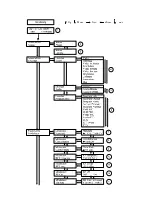Operations of “Creator”
Double-click the “Creator” shortcut icon, it will trigger an operation interface like below:
To set the playing time for pictures you insert.
Click to add audios
Click to set a save path for the TS video to be created.
Click to add Images and videos
Click to adjust the order of Images/videos
Click to delete the Images/videos
Содержание VECOAX MICROMOD MS
Страница 5: ......
Страница 9: ......
Страница 16: ......
Страница 17: ......
Страница 31: ...151 957 00 152 963 00 153 969 00 154 975 00 155 981 00 156 987 00 157 993 00 158 999 00 ...