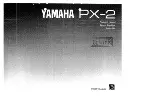DESKTOP
Press the Power button, after ten seconds, the display for unlocking the screen
will appear. Hold the icon, slide it to the icon and the screen will unlock.
After the system starts up, you can see the Android system desktop (refer to the
picture above). The default system desktop includes: status bar, instant search
button, main menu icon and shortcut icon.
7
Guide 3G-new edits-1:Layout 1 12/19/13 8:18 AM Page 9
Содержание PT 33012
Страница 1: ...Guide Tablet PC 7 ...
Страница 2: ......
Страница 6: ...APPEARANCE AND BUTTONS 4 ...
Страница 32: ......