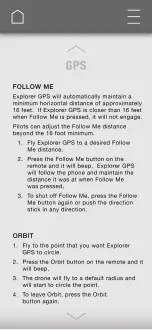GPS FUNCTIONS
*GPS must be turned on to use these functions.
RETURN HOME
Press the Return Home button and the drone will return back to the area where it
took off from.
If you feel that you have lost control of the drone, exit Return Home and
press land.
*
To exit Return Home mode, press the Return Home button again or push
direction stick in any direction. The remote control will beep twice indicating
that it has left Return Home.
** The drone will automatically start to Return Home if the battery is low or if it is
about to lose its signal.
*** Dependent on the GPS signal, the drone may not return to the precise
location from where it took off from. Variation of a few feet is to be expected.
12
GEO-FENCING
The drone’s GPS will automatically create a virtual boundary to keep the drone
within transmission range. The boundary will extend to 120 meters from take-off.
When the drone reaches the boundary, it will stay there and not fly further away.
*Wind can affect the Geo-Fencing function and push the drone out of the
boundary. Always exercise caution when flying outdoors.
Содержание Explorer GPS
Страница 1: ...WI FI FOLDING DRONE WITH HD CAMERA EXPLORER GPS...
Страница 2: ......
Страница 22: ......
Страница 23: ......
Страница 24: ......
Страница 25: ......
Страница 26: ......
Страница 27: ......
Страница 28: ......
Страница 29: ......
Страница 30: ......
Страница 31: ......
Страница 32: ......
Страница 33: ......
Страница 34: ......