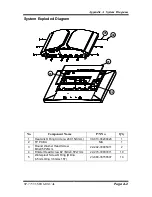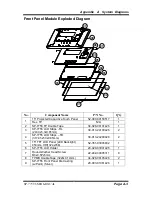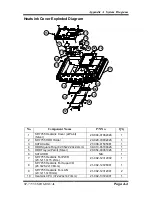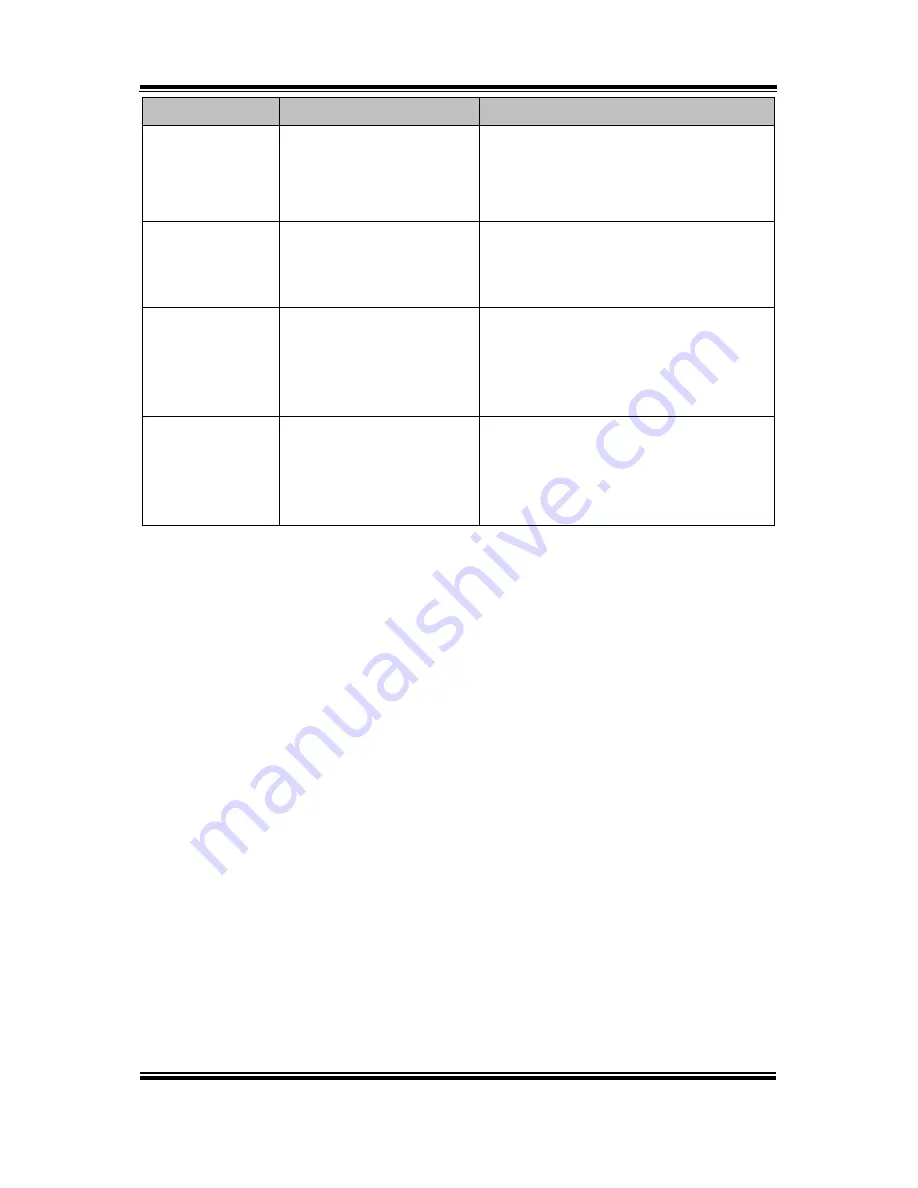
Chapter 5 BIOS Setup
SP-7755 USER MANUAL
Page: 5-37
BIOS Setting
Options
Description/Purpose
Quiet Boot
- Disabled (default)
- Enabled
Enables or Disables Quiet Boot options.
When this option is set to “Enabled”,
BIOS will display AMI or OEM logo (if
implemented) instead of POST messages
during the boot..
Fast Boot
- Disabled (default)
- Enabled
Enables or Disables Fast Boot option.
It allows users to reduce the system
startup time and start up the system in a
fast manner.
OS Selection
-Windows (default)
-Intel Linux
Select the target OS.
Boot Option
#1~#n
- [Drive(s)]
- Disabled
Allows users to change the boot order
from the available device(s).
Note that in the menu displayed, you will
only see the device with the highest
priority for a specific boot device type.