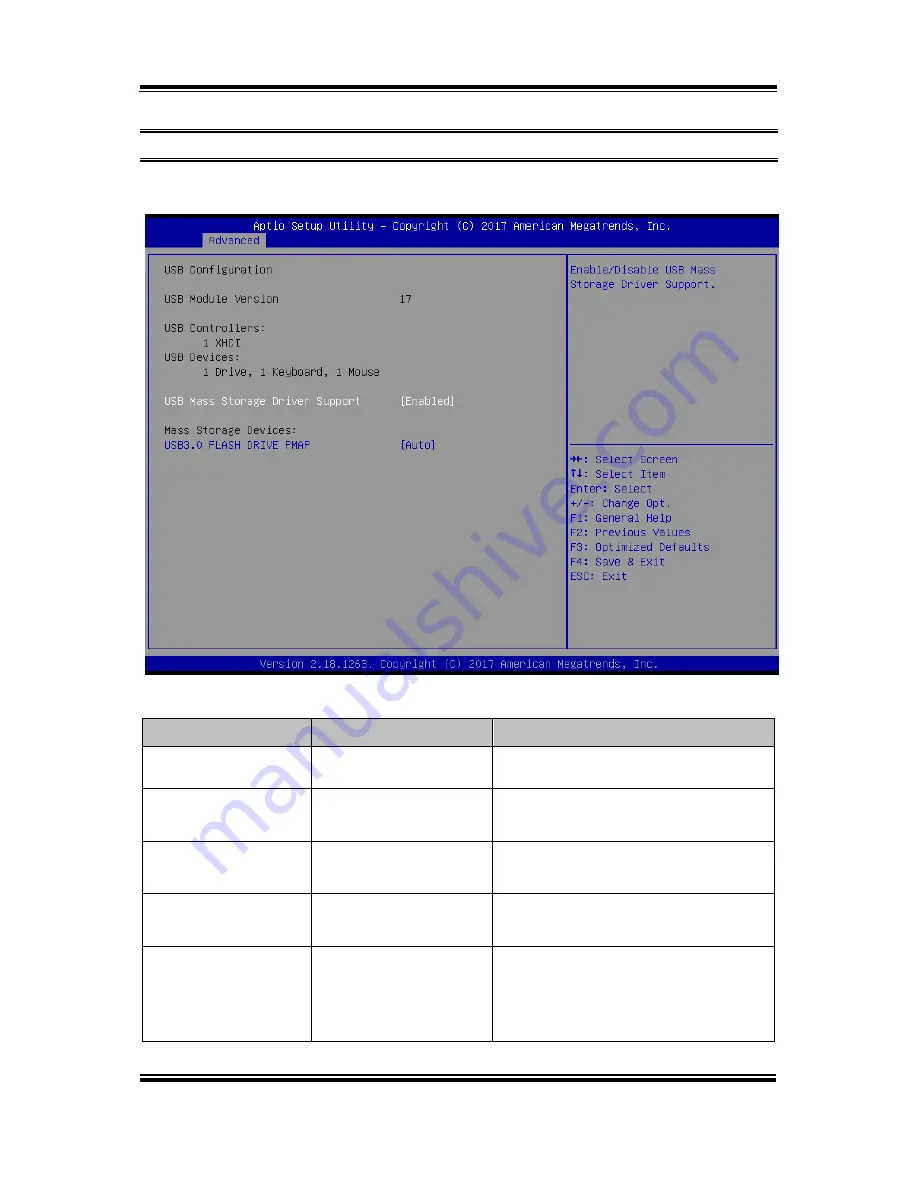
Chapter 5 BIOS Setup
SP-7755 USER MANUAL
Page: 5-24
5.4.8
Advanced - USB Configuration
Menu Path
Advanced > USB Configuration
The
USB Configuration
allows users to configure advanced USB settings such as
USB mass storage driver support and Mass Storage Devices.
USB Configuration Screen
BIOS Setting
Options
Description/Purpose
USB Module Version
No changeable options
Displays USB module version.
USB Controllers
No changeable options
Displays number and type of USB
controllers (if any).
USB Devices
No changeable options
Displays number and type of connected
USB devices (if any).
USB Mass Storage
Driver Support
- Disabled
- Enabled (default)
Enables or Disables USB Mass Storage
Driver Support.
Mass Storage
Devices: [drive(s)]
-Auto (default)
-Floppy
-Forced FDD
-Hard Disk
-CD-ROM
AUTO
enumerates devices according
to their media format. Optical drives
are emulated as '
CDROM
', drives with
no media will be emulated according to
a drive type.
















































