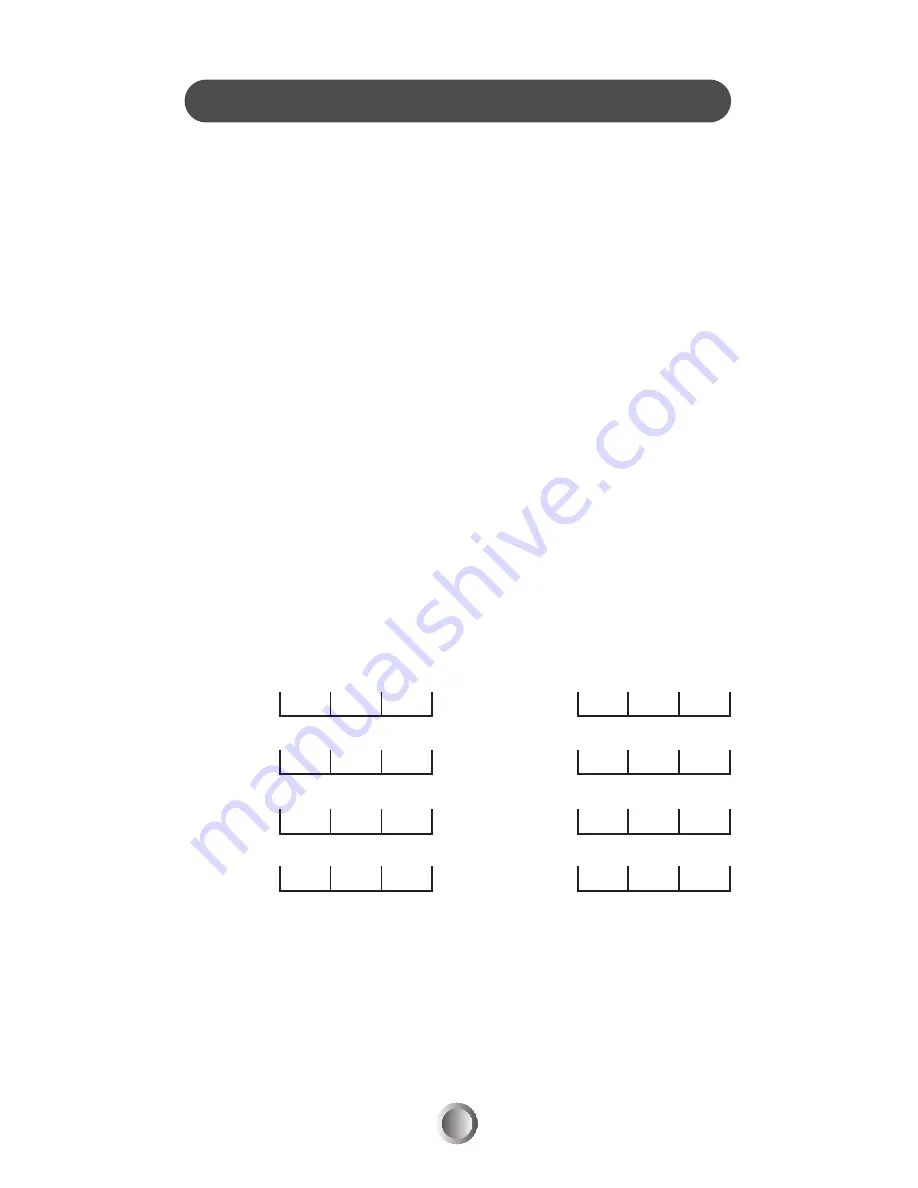
Using Your Remote
Recalling the Set-Up Code Number
To display the three digit
Set-Up Code
number that was
stored for a device.
1
Press the
Device Button
and the
MUTE
button, simultane-
ously. Red indicator and Device light will be on.
2
Press the
T/V
button. The light will quickly flash in a
sequence that corresponds to the three digit Set-up
code, with a one-second pause between each digit.
Count the number of blinks between each pause to
determine the digit of the code. One blink is the
number1, two blinks is the number2, and so forth. Ten
blinks are used to indicate a ’0’.
3
Please write your
Set-Up Code
numbers in the chart
below, for future reference.
Set-Up Code Numbers:
Audio Cable
SAT CD
TV DVD
VCR
AUX
12
Содержание RV479 DTS-ES
Страница 1: ......
Страница 43: ...Notes 42...
Страница 44: ...43 Notes...
Страница 45: ...44 Notes...
Страница 46: ...OEE 0044C...




























