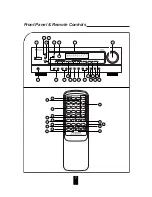8
STANDBY/ON BUTTON
In the operating mode, when this button is pressed,
the unit is turned off to enter the standby mode.
STANDBY INDICATOR
REMOTE SENSOR
This receives the signals from the remote control
unit.
FLUORESCENT DISPLAY
For details, see the next page.
VOLUME CONTROL KNOB, UP/DOWN(
)
BUTTONS
Adjust the volume to a comfortable listening level
with this knob or these buttons.
HEADPHONE JACK
Stereo headphones with a standard 1/4 inch plug
can be plugged into this jack for private listening.
SPEAKER A, B SELECTOR BUTTONS
These buttons allow you to select various combina-
tions of speakers as follows:
To drive A speakers, press only the SPEAKER A
button (“SPK A” is displayed and the speaker A
indicator lights up).
To drive B speakers, press only the SPEAKER B
button (“SPK B” is displayed and the speaker B
indicator lights up).
To drive both A and B speakers, press the
SPEAKER A(or B) and B(or A) buttons in
order.(“SPK A B” is displayed and both of the
speaker A,B indicator lights up).
When using headphones for private listening,
press these buttons in order to switch off the
speaker A and B (“SPK OFF” is displayed).
ADJUST (-,+) BUTTONS
At the balance or tone mode, use these buttons to
change the setting.
INPUT SELECTOR BUTTONS
Press the button to select the desired input source.
TONE MODE BUTTON
When adjusting the tone (bass and treble), press
this button to select the desired tone mode.
Each time this button is pressed, the tone mode
is changed to bass or treble.
BALANCE BUTTON
When adjusting the sound volume balance, press
this button to enter the balance mode.
MEMORY BUTTON
Press this button to store preset stations.
TUNING/PRESET UP/DOWN(
BUTTONS
Press these buttons to tune in the desired stations.
TONE DIRECT BUTTON
Press this button to listen to a program source with-
out the tone effect.
TUNING MODE BUTTON
Press this button to select the tuning mode or the
preset mode.
PRESET SCAN BUTTON
Press this button to scan the stations in the preset
sequence.
FM MODE BUTTON
Press this button to select the desired FM mode.
Each time this button is pressed, the FM mode is
changed to the stereo mode or the mono mode.
MUTING BUTTON
Press this button to temporarily mute the sound.
Press again to resume the previous sound level.
BAND BUTTON
Press this button to select FM or AM.
NUMERIC BUTTONS(0 ~ 9)
Press these buttons to select or to store preset sta-
tions directly.
RDS BUTTON
Press this button to select RDS mode.
SEARCH MODE BUTTON
Press this button to select Search mode.
PTY SELECT BUTTON
Press this button to select Type of programs.
POWER SWITCH
Press this switch to turn the unit standby or off.
SLEEP BUTTON
Press this button to activate the sleep timer for a
specified period of time.
Each time this button is pressed, the sleep time
changes as follows:
DIMMER BUTTON
Press this button to select the brightness of the flu-
orescent display as desired.
Each time this button is pressed, the brightness
of the fluorescent display changes together as
follows:
Содержание RV 2200
Страница 1: ...5707 21128 047 0S...
Страница 2: ...OWNER S MANUAL RV 2200 AM FM Stereo Receiver...
Страница 7: ...6...
Страница 8: ...7 Front Panel Remote Controls...