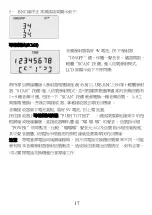8
Select frequency (the number showed on bottom of LCD) depends
on tested circuit (there are 9 kinds of selectable frequencies, press
“SCAN” button to change it. (Number 1 to 9 then back to 1.).
Open the battery compartment cover of receiver then install 9V
battery. Press
“TEST” button, the “POWER” LED will light up, then
take the receiver and make the probe part approaching the
numerous cables and find target wire. When receiver closes to the
target cable, sound will be louder.
Extra functions
(1) Low battery indication
When
the battery is low, LCD will show flash “
” icon.
Please replace battery.
(2) LCD backlight function
Press the LIGHT key on transmitter panel, LCD backlight will
light up, and around 10 seconds lights off automatically.
(3) Earphone function
Please wearing earphone when perform test in noisy
environment to avoid interference.
(4) Volume adjustment
Turn volume adjustment switch on the receiver when perform
hunting test to ensure the sound is clear for listening.
(5) Illumination
There are 2 white LEDs on the top of receiver and the on/off
button beside earphone jack.
Packing list
1. Transmitter x 1
2. Receiver x 1
3. Remote unit x 1
7. Alligator clip adaptor cable x
1pcs
8. RJ45 adaptor cable : 1pcs
Содержание MT-7059
Страница 14: ...13 產品介面與按鍵介紹 LCD 顯示說明 ...