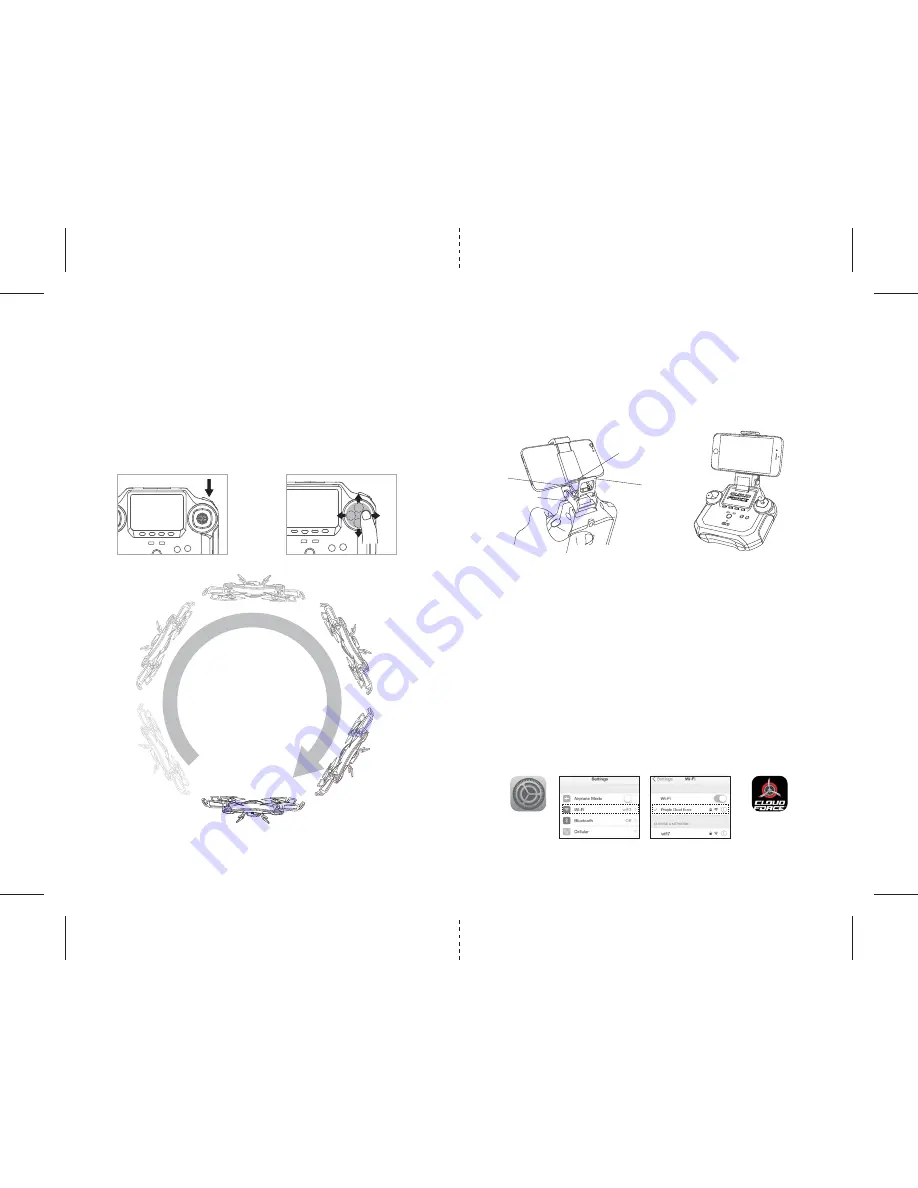
LIVE VIDEO STREAMING
Your Cloud Force comes equipped with an onboard digital camera that takes both video and still photographs to
your mobile devices. Now you can have hours of fun creating aerial photography and videos for family and friends.
WHAT YOU WILL NEED TO GET STARTED USING YOUR CAMERA
1. One Apple or Andriod phone* (not included)
2. Propel Cloud Force APP installed (app store or Andriod market available)
PHONE HOLDER AND PHONE INSTALLATION
Put the phone holder hook (a) and Hook (b) to the slots on the top of the controller, see the illustration
below, postion the metal lock(c) to the bottom of the bar(d), Push the locker(e) to tigten the phone holder.
When you install the phone holder correctly you can use it to hold your phone (see diagram R)
PROPEL CLOUD FORCE FPV APP INSTALLATION
1. Make sure you are using a compatible Android™ or Apple® iOS device.
2. Make sure your device has access to the Internet.
3. For Apple® iOS devices, within the App Store, search and select “PPL CLOUD FORCE FPV”. Hit the
Install button and the “PPL CLOUD FORCE FPV” App should download and install automatically.
4. For Android™ OS devices, visit the Google Play store and search for “PPL CLOUD FORCE FPV”. Selecting the
“PPL CLOUD FORCE FPV” App will download the App and automatically install it on your device.
5. After the “PPL CLOUD FORCE FPV” App is installed, it should create an icon on your screen. Click
the “PPL CLOUD FORCE FPV” icon to run the App to make sure that it has installed correctly on your device.
If not, please delete and repeat the process again.
PAIRING CLOUD FORCE TO YOUR COMPATIBLE DEVICE
1. After completely charging your CLOUD FORCE battery, install the battery to your CLOUD FORCE.
2. In the Settings menu of your mobile device, locate the Wi-Fi option.
3. Turn ON the Wi-Fi option.
4. Select “propel cloud force” from the Wi-Fi list. Wait for your CLOUD FORCE to be connected. Return to the
Main Menu.
9
10
360˚Stunt Roll Button
Q2
Q1
HOW TO PERFORM 360º STUNT ROLLS
Performing 360º stunt rolls with the Cloud Force is as easy as 1-2-3:
1. Hover the Cloud Force in still position making sure that you have at least 5 feet of clearance above
and below the quadrocopter,.
2. Press down and hold the 360 stunt button for 1.5 seconds and you will enter the stunt roll mode which is
indicated by a rapid beeping (see diagram Q1).
3. Determine which direction you want it to flip and quickly push the right control stick in the direction
you want to flip your Cloud Force (see diagram Q2).
You have 4 choices a) Forward Roll, b) Backwards roll, c) Right side roll, d) Left side roll.
4. To exit the Stunt Roll mode, simply release the button.
Settings
PPL CLOUD FORCE FPV
Note: Apple® devices require the use of iOS 7.0 or higher.
ANDROID™ devices require the use of OS 4.2.2 or higher.
a
b
c
e
d
R


























