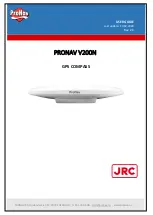ProNav Norway – a
Company
page 15
Rev.2
10.02.2020
Firmware Upgrades
Overview
Periodically, Hemisphere GNSS releases firmware updates to improve
performance, fix bugs, or add new features to a product. To update the
firmware on the V200n, use Hemisphere Upgrade Suite.
Hemisphere
Upgrade Suite
Use Hemisphere Upgrade Suite by performing the following steps:
Table 1-4: Hemisphere Upgrade Suite
Step
Action
1
Connect the V200n to your computer with either a
GridConnect PCAN-USB adapter or a Kvaser CAN to USB
adapter.
2
Open Upgrade Suite. and verify that the version is
v.9.1.3.10
or later.
3
Ensure the baud rate is set to 250kbps, then click the “USB 1
(51h)” icon to open the USB port.
Continued on next page