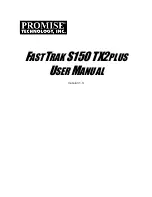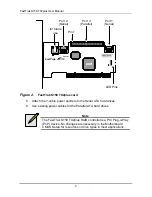Содержание 150TX2
Страница 1: ...FASTTRAK S150TX2PLUS USER MANUAL Version 1 3 ...
Страница 22: ...FastTrak S150 TX2plus User Manual 18 ...
Страница 42: ...FastTrak S150 TX2plus User Manual 38 ...
Страница 54: ...FastTrak S150 TX2plus User Manual 50 ...
Страница 70: ...FastTrak S150 TX2plus User Manual 66 ...
Страница 76: ...FastTrak S150 TX2plus User Manual 72 ...
Страница 82: ...FastTrak S150 TX2plus User Manual 78 ...