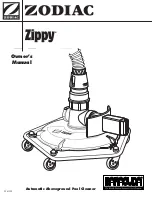Buffer temperature
At temperatures that differ by 25 °C in the process,
adjust the pH of the buffer solution by entering the
reference values printed on the buffer solution
bottle into the controller prior to calibration.
Buffer temperature dependencies
An incorrectly entered buffer temperature can lead
to incorrect calibration.
Each buffer has different temperature dependen‐
cies. You have various choices in terms of com‐
pensating for these temperature dependencies, so
that the controller can correctly process the buffer
temperature.
–
Buffer temperature [Manual]: Ensure that the
buffer temperature is identical for both buffers.
Enter the buffer temperature in the [CAL Setup]
menu item in the controller.
–
Buffer temperature [Automatic]: Then immerse
the temperature sensor connected to the con‐
troller together with the pH sensor into the
buffer. Wait for a sufficiently long period of time
until the pH and temperature sensor have
recorded the buffer temperature.
–
Buffer temperature [Off]: this setting is not rec‐
ommended. Please use another setting.
The sensor stability information displayed during calibration,
[acceptable], [good] and [very good], indicates to what extent the
sensor signal fluctuates during calibration. At the start of calibra‐
tion, the waiting time for stabilising of the measured value is 30
seconds; during this waiting time,
[Please wait!] flashes in the dis‐
play. You cannot continue with calibration during this waiting time.
If the pH sensor is cold, e.g. < 10 °C, then the pH sensor responds
slowly and you have to wait a few minutes until the sensor signal
has stabilised.
The controller has no waiting time limit. You will see the actual
[sensor voltage] in mV and can identify high fluctuations and
assign influences to them, such as the movement of the sensor
cable.
Calibration is impossible if the sensor signal is very unsteady and
the sensor signal is disrupted by external influences, or if the
sensor cable has a cable break or the coaxial cable is damp. Rec‐
tify any fault or cable break.
You can only continue with calibration once the signal bar has
reached the
[acceptable] range and remains there or moves
towards
[good] or [very good]. Changes to the signal within the
ranges
[acceptable], [good] and [very good] are permitted.
The signal fluctuation width within the ranges is specified as fol‐
lows:
n
first 30 seconds wait time, then evaluation of the sensor signal
– Acceptable: 0.5 mV/30s
– Good: 0.3 mV/30s
– Very good: 0.1mV/30s
Buffer temperature dependencies
Start Up
35