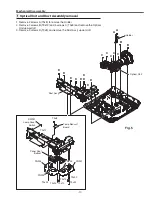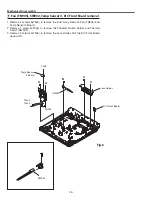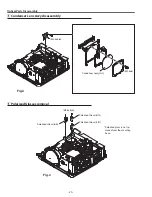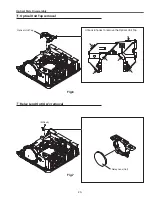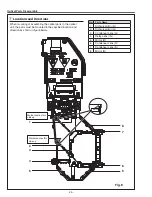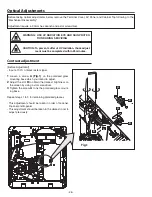-16-
Mechanical Disassembly
v
Power, Ballast Boards and Fans (FN906, FN907) removal
Fig.4
1. Remove 3 screws A(T3x8) to remove the Fans (FN906, FN907) Assy.
. Remove 1 screw B(T3x8) to remove the Lamp Socket. Remove 3 screws C(T3x8) to
remove the Lamp Cover Bottom. Unhook the ballast cable from the cabinet bottom.
3. Remove screws D(M4x6) and 3 screws E(T3x8). Disconnect the connectors "CN1" on
the Ballast Board and "K6C" on the Power Board. Remove the Power Box Top upward
off.
4. Remove 3 screws F(T3x8) to remove the Power Board.
A
Lamp Socket
A
A
B
C
C
d d
e
e
e
F
F
Lamp Cover
Bottom
Power Board
Isolation Sheet
Power Box Top
FN906
FN907
Ballast Board
Isolation Sheet
F
Содержание PRM-30A
Страница 57: ... 57 FA5550NG P F Control IC621 IC Block Diagrams L3E06200 D A S H LCD Driver IC501 IC531 IC561 ...
Страница 58: ... 58 IC Block Diagrams L3E07111 Digital Gamma and Driver IC401 LC87F2G08A PIC Micom IC9885 ...
Страница 59: ... 59 IC Block Diagrams MR4010 Power OSC IC631 NJW1156 Audio Selector IC5001 ...
Страница 65: ... 65 Parts Location Diagrams KJ8 30A00 LCD Panel Prism Assembly Relay lens Out assembly L01 S08 M07 L06 S09 ...
Страница 87: ...Key No Part No Description Key No Part No Description 87 Electrical Parts List KJ8 30A00 ...
Страница 88: ... KJ8YF Jun 2011 DC 50 Printed in Japan ...