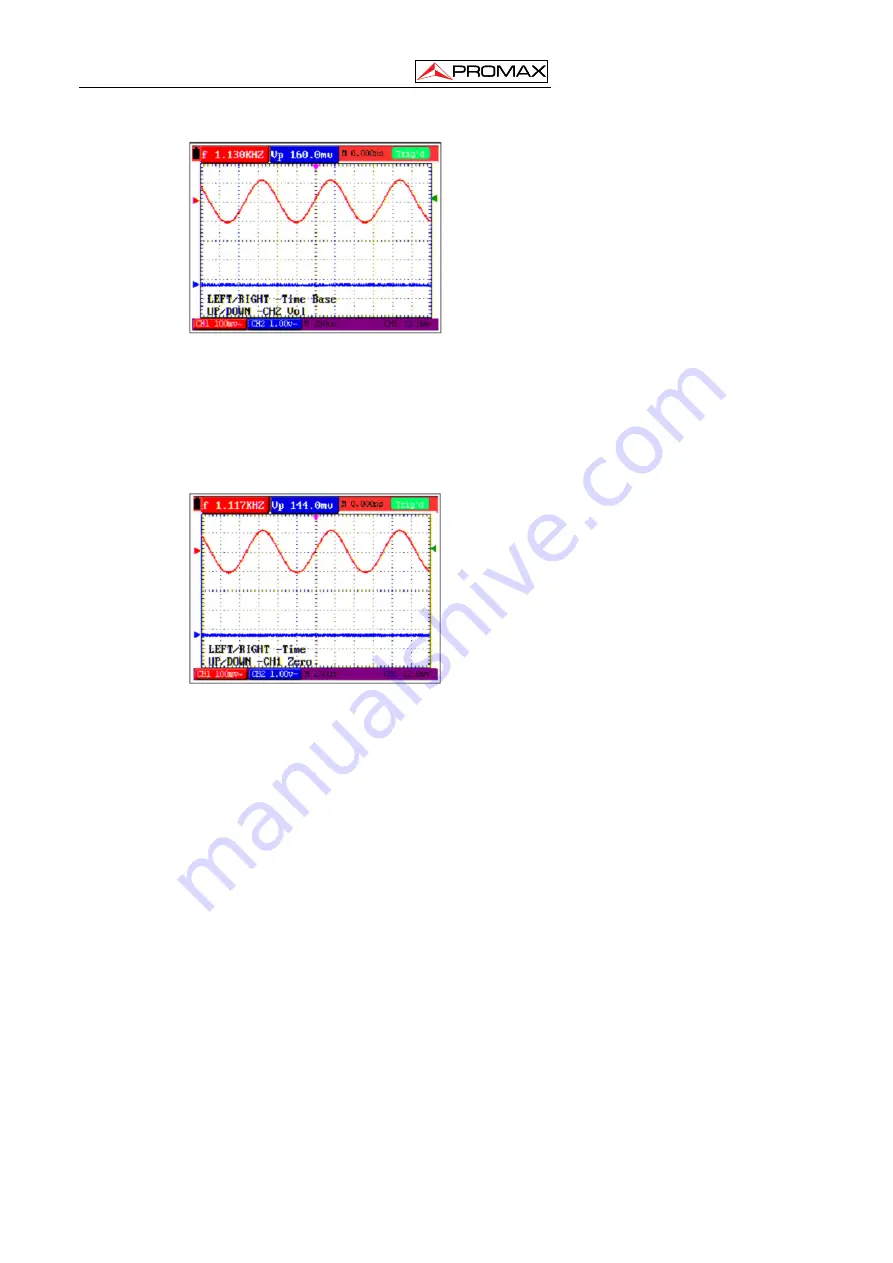
USER’S MANUAL. OS-782
02-2010
Page 18
Figure 5.-
Voltage Unit Scale of Channel 2.
4.
Press the “
OSC
S
” or “
OSC
T
” key to adjust the vertical scale of Channel 2
and press the “
OSC
◄
” or “
OSC
►
” key to adjust the horizontal time scale.
5.
Press the “
OSC OPTION”
key one more time, and the following display is
visible at the bottom left side of the screen, shown as the following figure.
◄
/
►
—
Time
S
/
T
— CH1 Zero
Figure 6.-
Zero point position of channel 1.
6. Press
“
OSC
▲
” or “
OSC
▼
” key to adjust the zero position of Channel 1 in
vertical direction and press “
OSC
◄
” or “
OSC
►
” key to adjust the horizontal
position.
7.
Again, press “
OSC OPTION”
key and the following appears at the bottom left
side of the screen, shown as the following figure 7.
Содержание OS-782
Страница 14: ...USER S MANUAL OS 782 02 2010 Page 10...
Страница 68: ...USER S MANUAL OS 782 02 2010 Page 64...






























