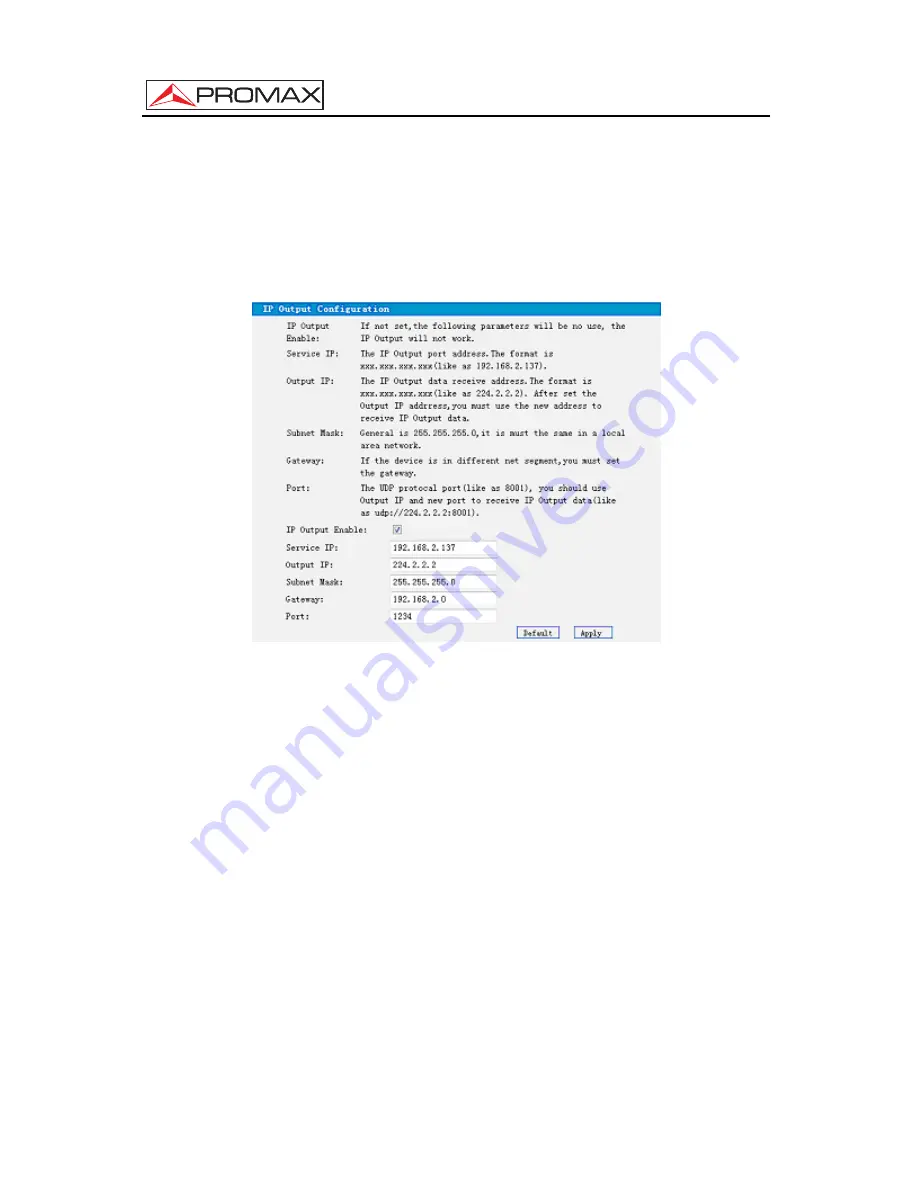
DT-511
QUICK CONFIGURATION GUIDE
-
IP Output
When user clicks on “
IP Output
” from the menu, it will display the
screen (figure 9). Here user can set the multicast IP Output address
for the device if we need. After setting the parameter we need to
click on “
Apply
” to save the setting.
Figure 9.-
-
Modulator Setting
When entering in “
Modulator
”, it will display the Modulator
Configuration screen (figure 10). Here user can set modulation
parameters.
Bandwidth
The Bandwidth we have to choose. (The default bandwidth is 8M).
Constellation
Choose the QAM type. (The default constellation is 16 QAM).
Page 12
12/2012


















