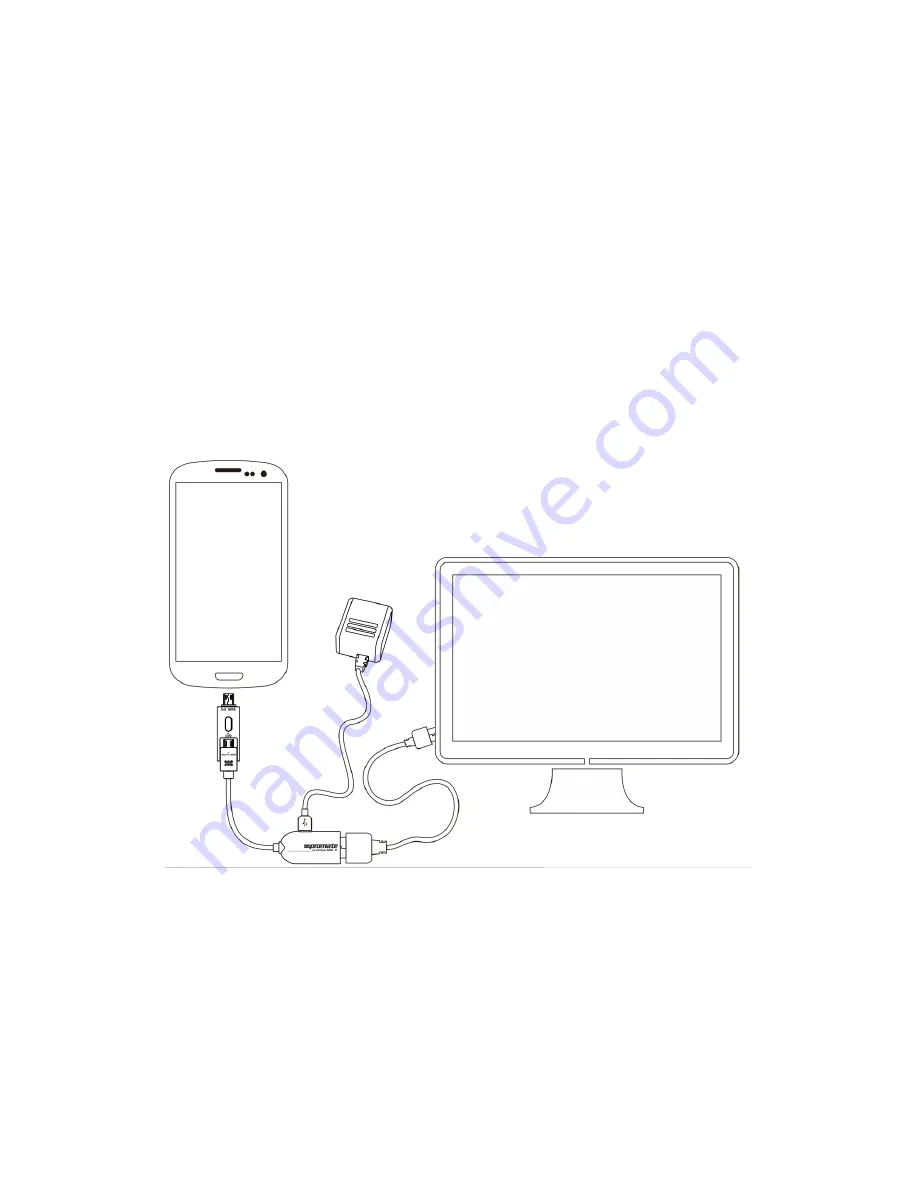
Instructional Usage
* All smartphone models used on this instructional guide are just a sample
reference. Other functions vary depending on smartphone OS and MHL
compatibility.
First, connect the proView.MHL H to the mobile. Then connect the HDMI to the proView.MHL
H and to the HDTV. Connect the Micro-USB cable to the proView.MHL H and the other end to
any standard USB power source. At this point, the indicator light will lit up with yellow. The
HDTV will show the same screen of mobile synchronously after 10 seconds you can play
videos or work on files from your mobile through a larger HD display.
Note:
When connecting with the Galaxy S2 or Note, the Micro-USB 5-pin adapter should be
connected.






















