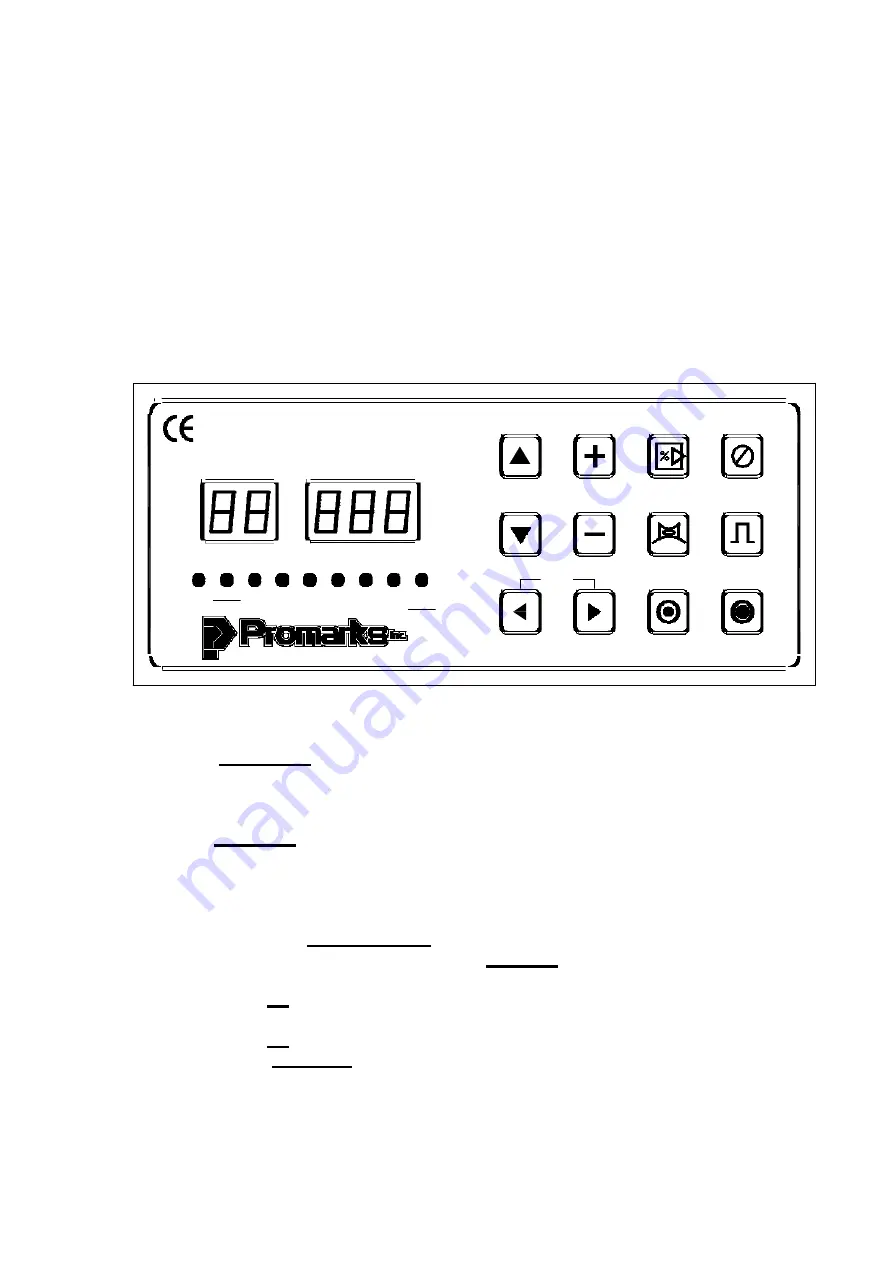
8
3.4 OPERATION OF THE PNC-01 DIGITAL CONTROL
PANEL
3.4.1 Operation of the Model PNC-01 Digital Control Panel
When following the instructions for programming your machine please refer
to Fig.5 below.
Figure 5
PRO G RA M
PROGRAM
TIME / %
SK IP
CY CLE
STO P
CY CLE
STB
W O RK
V A C
G A S
SEA L1 SEA L2 CO O L SO FT G A S
SH IFT
G A S
O N /O FF
PU LSE
O N /O FF
O IL CH G
A IR O N /O FF
PU LSE
PU RG E
PO W ER O N
PO W ER O FF
Standard Machine – Basic Instructions
A
. Press the
Main Power
switch located to the right of the control panel.
1. The Main Power switch will
NOT
light up.
2. The standby,
STB, LED
on the control panel will light up.
B
. Press the
Power ON
touch pad on the control panel.
1. The
Program
display and the
Time/%
display will light up.
2. The
Program
display will indicate what program the machine is running.
3. The
Time/%
display will indicate the vacuum setting for that program.
C. Changing to a different program
1. Press either the
Up or the Down
arrow key on the control panel.
2. You will see the number displayed in the
Program
display change.
3. Select the program number before the one you want to move to
4. Press the
Up
arrow key and hold it down for approximately 5 seconds.
5. You will see the number in the
Program Display
begin to blink.
6. Press the
Up
arrow key once and it will stop blinking.
7. Using the
Up / Down
arrows go back to the program number you chose.
8.
Important:
Cycle the machine 1 time to save program change.
Содержание Promax DC-640
Страница 19: ...16 ...
Страница 23: ...20 5 3 PNEUMATIC DIAGRAM ...
Страница 24: ...21 5 4 ELECTRICAL DIAGRAM FB ...
Страница 25: ...22 5 3 ELECTRICAL DIAGRAM TB ...
Страница 27: ...6 1 BODY 24 DC64100000 Body Diagram ...
Страница 29: ...6 2 WORKING BED BOTTOM 26 C C Working bed Bottom Diagram DC64200000 ...
Страница 32: ...6 3 1 CUSHION BAR FB 29 Cushion Bar Diagram DC642FB000 ...
Страница 34: ...6 3 2 CUSHION BAR FBG 31 DC642FBG00 Cushion Bar Diagram ...
Страница 36: ...6 3 3 CUSHION BAR FBPK 33 DC642PK000 Cushion Bar Diagram ...
Страница 38: ...6 3 4 CUSHION BAR FBPKG 35 DC642PKG00 Cushion Bar Diagram ...
Страница 40: ...6 3 5 SEALING BAR BOTTOM FBTB 37 DC642TB000 Sealing Bar Bottom Diagram ...
Страница 42: ...6 3 6 SEALING BAR BOTTOM FBTBG 39 DC642TBG00 Sealing Bar Bottom Diagram ...
Страница 44: ...6 3 7 SEALING BAR BOTTOM FBTBPK 41 DC642TK000 Sealing Bar Bottom Diagram ...
Страница 46: ...6 3 8 SEALING BAR BOTTOM FBTBPKG 43 DC642TKG00 Sealing Bar Bottom Diagram ...
Страница 48: ...6 4 CHAMBER LID DIAGRAM 45 Chamber Lid Top Diagram DC80300000 ...
Страница 50: ...6 5 1 SEALING BAR TOP FB 47 D64312A00 Sealing Bar Top Diagram ...
Страница 53: ...6 5 2 SEALING BAR TOP PK 50 DC64350A00 Sealing Bar Top Diagram ...
Страница 56: ...53 6 6 ELECTRICAL BOX FB 6 6 ELECTRICAL BOX TB ...












































