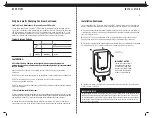5
14
13
12
11
14.1V
13.5V
Charging
Conditioning
Ready
Typical Average Voltage
Volts
Installation
All ProMar1 Battery Chargers are designed to be permanently mounted
on-board, and can be mounted vertically or horizontally (vertically is recommended
for LED viewing)
Always mount your Charger in a compartment area that can be properly ventilated
during use.
Do NOT mount on a carpeted surface or in an area that will block air flow around or behind unit.
Do NOT mix battery types on-board. All batteries should be of the same age
and in good operating condition.
Do NOT make any electrical connections to the battery charger or batteries until the following
steps are completed:
11 Easy to follow installation steps:
1.
Select a mounting location that allows for free air ventilation with a minimum of 8 inches of clear
unobstructed space around and in front of the battery charger. Open all battery and engine compartments
and ventilate for at least 15 minutes before starting the installation of the battery charger.
2.
Confirm the selected mounting location allows for a minimum of 8 inches of free space
around front and sides of the battery charger. Do not install charger on carpeted, upholstered,
Fully Automatic Charging Overview Continued
ProMar1 Float / Maintenance - Blue and Green LED Only On
During this mode the red "Charging" LED will turn off indicating that the charging process
is over and the charger is now maintaining your batteries on-board. Only the blue and green
LED will remain on, indicating Power On / Float-Maintenance mode. A precision 13.5 volts
finishing voltage that maintains each battery (step down voltage regulation mode) which is
perfect for short or long storage periods and will never overcharge your batteries.
O V E R V I E W
6
Installation Continued
vinyl or varnished areas. Be sure to place the ProMar1 Battery Charger in an accessible area
where all indicators are viewable. Confirm all battery cables can reach each of the batteries.
3.
Using the battery charger mounting template included with this manual use a small awl or
screwdriver to mark the position of each mounting hole or tape the template in the mounting
area to drill the pilot holes.
4.
Using a 1/8" drill bit, drill pilot holes in the (4) marked locations as described in step 3.
Apply a silicon sealer in each of the mounting locations to waterproof the screw holes.
5.
Position the charger over the mounting holes and secure with a power screwdriver by installing
4 marine grade or #10 x 1” stainless steel screws. (mounting screws not included)
6.
Prepare each battery in advance by cleaning each terminal post with a wire brush until
a shiny surface is obtained.
I N S TA L L AT I O N
IMPORTANT NOTICE
As you prepare to attach the positive (red) and negative (black) wires to the batteries there
will be brief low power spark that is generated as you make the connection. This is due
to the high frequency capacitors taking a charge. Make sure the black wires are connected
as illustrated to the negative side of the battery and the red wires are connected to the
positive side or the battery.
1/8" pilot hole
with silicon sealer
IMPORTANT NOTICE
Confirm the surface you will
be mounting the charger to
is adequate in strength and
thickness to hold the charger
in place with the mounting
screws you have selected.