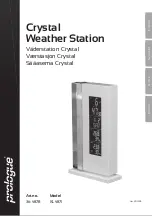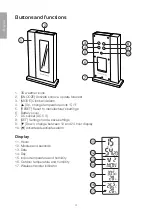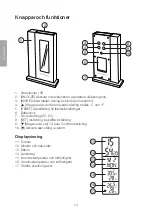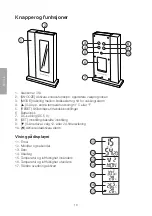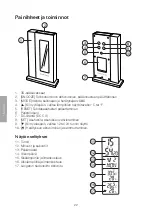8
E
n
g
li
sh
Forecast
Forecasts shown as 3D icons:
•
(sunny)
•
(intermittent sunshine)
•
(cloudy)
•
(rain)
Note:
It takes at least one day before the collected weather data can provide a stable
weather forecast.
• The weather icons will flash whenever the weather data is saved.
• The weather forecast updates automatically on a set schedule, but can also be
updated manually by pressing [SNOOZE].
Troubleshooting
Restoring to manufacturer’s settings
Press [RESET] using a sharp object to reset back to factory settings.
Specifications
Power supply
Input 230 V AC, 50 Hz
Output 5V DC, 180 mA (centre-positive)
Weather station battery backup
3 × AAA/LR03 batteries (sold separately)
Outdoor sensor batteries
2 × AAA/LR03 batteries (sold separately)
Dimensions
Weather station 190 × 110 × 42 mm
Outdoor sensor 63 × 64 × 21 mm
During initial installation, the temperature and humidity sensors may take up to an hour
or more to acclimatise to current conditions. It is recommended that the main unit and
the external sensors are put in the room where they will be used for at least 1 hour
prior to initial installation.
Содержание KL4871
Страница 2: ......