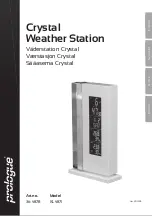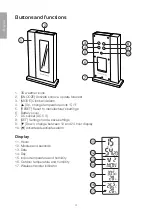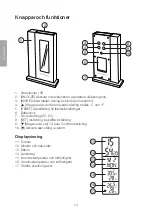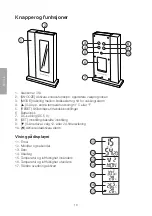6
E
n
g
li
sh
Clock
Setting the time
Press [MODE] to return to time display if the alarm symbol is showing.
1. Press [SET] once so that the hour display begins to flash.
2. Set the hours using [
▼
] and [
▲
] (keep the selected button pressed to advance
more quickly). Confirm with [SET].
3. The minutes display will then begin to flash. Set the minutes with [
▼
] and [
▲
] and
confirm with [SET].
4. The year setting will begin to flash. Use [
▼
] and [
▲
] to select and confirm with [SET].
5. The “M” (month) setting will begin to flash. Use [
▼
] and [
▲
] to select and confirm
with [SET].
6. Finally, the “D” (date) setting will begin to flash. Use [
▼
] and [
▲
] to select and
confirm with [SET].
12/24 hour display
Select a 12 or 24 hour time display by holding down [
▼
] for about four seconds.
AM and PM will show in the upper left corner if the 12-hour display is selected.
British SummerTime (GMT+1)
Hold down [MODE] for about four seconds to set the clock forward an hour. Hold it
down again to return to normal Greenwich Mean Time.
Language
English is the default language.
Hold [SET] for about 4 seconds to change languages. Every press advances to
a new language selection: English
→
German
→
French
→
Italian
→
Dutch
→
Spanish
→
Danish
→
English, etc.
Alarm
Setting the alarm
Press [MODE] to return to alarm display if the alarm symbol is not showing.
1. Press [SET] once so that the hour display begins to flash.
2. Set the hours using [
▼
] and [
▲
] (keep the selected button pressed to advance
more quickly). Confirm with [SET].
3. The minutes display will start to flash.
4. Set the minutes with [
▼
] and [
▲
] and confirm with [SET].
Activating the alarm
Press [
],
and
will show when the alarm is active.
Содержание KL4871
Страница 2: ......