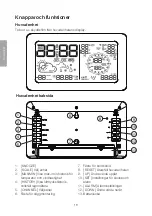12
English
Temperature and humidity display options
Once a second outdoor sensor has been connected, the user has the choice of
one of 3 temperature and humidity display options.
• Press [ CHANNEL ] once to display the reading from channel 1.
• Press [ CHANNEL ] once more to display the reading from channel 2.
• Press [ CHANNEL ] once more to display the readings from both sensors
alternatively at 10 second intervals.
appears on the display.
Temperature trend
The temperature trend icon shows the inclination of the current temperature in relation
to the five latest readings from the previous hour.
Rising
Steady
Falling
Frost warning
The frost warning icon is displayed if any of the outdoor sensors detects a temperature
of 4 ºC or lower.
Wind
Wind speed
The displayed wind speed is an average value based on the readings taken during
the previous minute.
Gust
If the wind speed is constant, no gust reading will be displayed.
A gust reading is only displayed if the wind speed exceeds 8 km/h and the gusts of
wind vary by at least 4 km/h.
Wind chill
The wind chill is a combination of the temperature and the wind speed.
A wind chill reading is displayed if the temperature is below 10 ºC at the same time as
the wind speed is higher than 1 km/h.
Wind direction
Make sure that the mark on the sensor is pointing north to ensure accurate wind
direction readings. Refer to the
Checks and installation – Mounting the anemometer
section above.