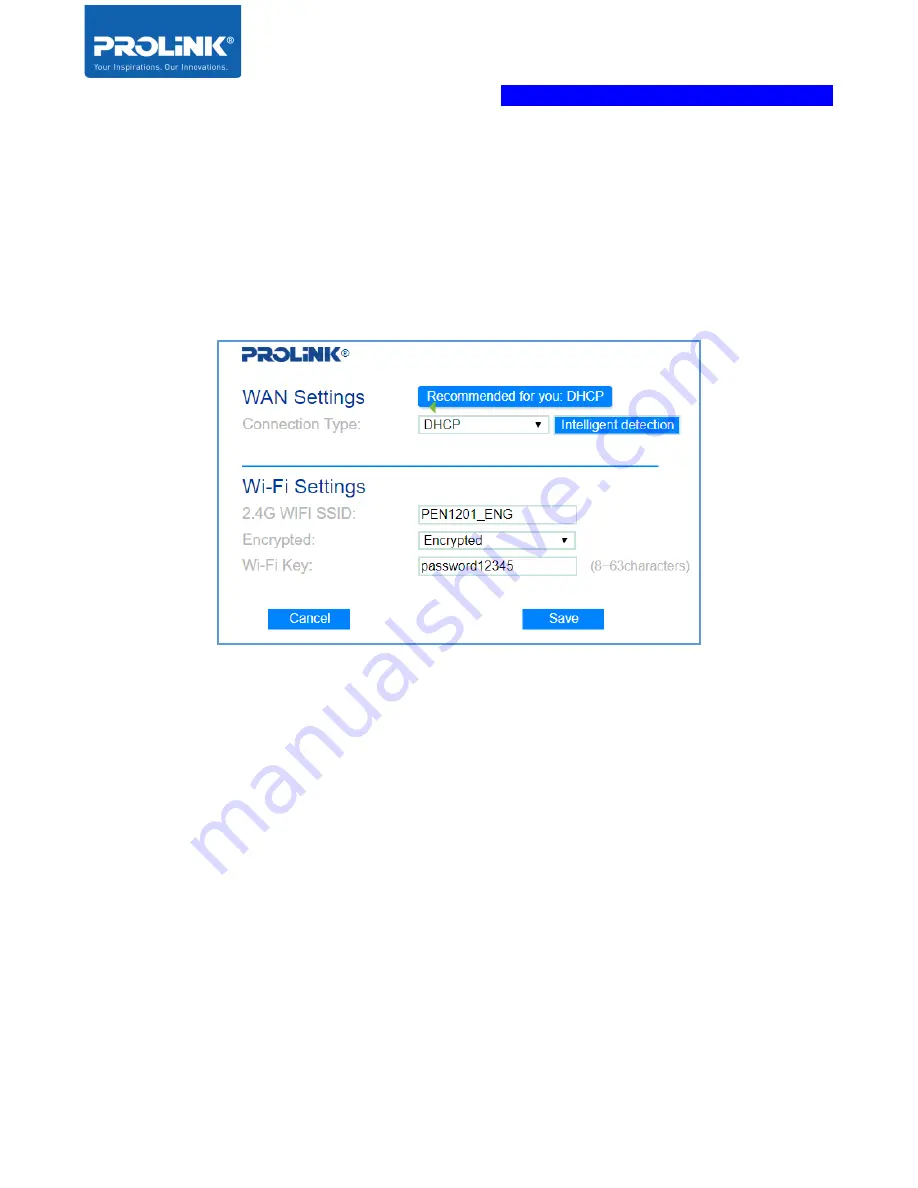
PROLiNK® PEN1201
Wireless-N 300Mbps Range Extender II
Page 23
2.
Connect Main/host network to WAN port. You may select “
Intelligent Detection
” for
auto ISP connection detection, alternatively you can choose your preferred Connection
Type. The available option is DHCP, PPPoE and Static IP Address.
Note: Please do remember to set your preferred 2.4GHz
Wi-Fi SSID
and
Wi-Fi
Password
under
Wi-Fi Settings
before clicking
Save
to proceed
.
Содержание PEN1201
Страница 1: ...USER MANUAL PROLiNK Wireless N 300Mbps Range Extender PEN1201 ...
Страница 5: ...iv 6 Frequently Asked Questions 41 ...
Страница 8: ...PROLiNK PEN1201 Wireless N 300Mbps Range Extender II Page 3 1 3 Hardware Overview ...
Страница 24: ...PROLiNK PEN1201 Wireless N 300Mbps Range Extender II Page 19 ...
















































