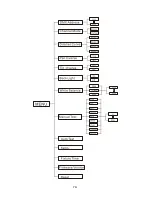9A
Mode 4(S-‐cure):
Light intensity control is finer at low levels and high levels and coarser at medium
levels.
Pan Inverse
To select the
Pan Inverse
, press the
ENTER
button to confirm. Use the
DOWN
and
UP
buttons to
select the
Yes
(pan inversion) or
No
(normal) mode. Once the mode has been selected, press the
ENTER
button to setup, to go back to the functions without any change press the
MENU
button
again. Hold and press the
MENU
button for one second or wait for one minute to exit the menu
mode.
Tilt Inverse
To select the
Tilt Inverse
, press the
ENTER
button to confirm. Use the
DOWN
and
UP
buttons to
select the
Yes
(tilt inversion) or
No
(normal) mode. Once the mode has been selected, press the
ENTER
button to setup, to go back to the functions without any change press the
MENU
button
again. Hold and press the
MENU
button for one second or wait for one minute to exit the menu
mode.
Back Light
To select the
Back Light
, press the
ENTER
button to confirm. Use the
DOWN
and
UP
buttons to
select the
On
(LED on) or
Off
(LED off) mode. Once the mode has been selected, press the
ENTER
button to setup, to go back to the functions without any change press the
MENU
button again.
Hold and press the
MENU
button for one second or wait for one minute to exit the menu mode.
White Balance
To select the
White Balance
, press
the
ENTER
button to confirm. Use the
DOWN
and
UP
buttons
to select the
Red
or
Green
,
Blue
. Once the mode has been selected, press the
ENTER
button to
setup, use the
DOWN
and
UP
buttons to adjust the value (125~255). Once selected, press the
ENTER
button to setup, go back to the functions without any change press the
MENU
button
Содержание Kudos 200ZS
Страница 1: ...Kudos 200ZS Order code ELUM038 User Manual www prolight co uk...
Страница 8: ...7A...
Страница 14: ...13A 4 3 DMX 512 Configuration 8 Channels Mode...
Страница 15: ...14A 14 Channels Mode...
Страница 18: ...17A...
Страница 20: ...19A Innovation Quality Performance...