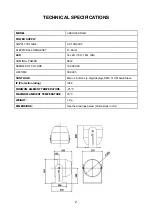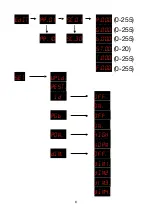To select the
Static Mode:
enter the
STAT
menu by pressing ENTER from the main menu
and choose the color by setting the RGB values (after setting the color also the strobo
speed can be set, see more at page 9).
•
To select the
Auto Mode:
enter the
AUTO
menu by pressing ENTER from the main menu
and choose a standard built-in program (
AT.01-AT.10
) or a custom program (
PR.01-PR.
10
). To edit them refer to page 10.
1.3. DATA TRANSFER BETWEEN DIFFERENT UNITS
It’s possible to transfer program data between di
ff
erent units by sending data from a
Master used as a host to one or more connected as Slave.
The copied values are all custom programs (
pR.01-pR.10
) that can be edited using the
EDIT
menu to create their scenes (see page 12 and 19).
To start the transfer, select
UPLd
from the
SET
menu of the Master used as Host (host the
programs to transfer to Slave units) and press ENTER (see page 13 for more details).
1.4 MULTIPLE UNITS SYNCHRONIZATION
When a DMX console controls a number of units, you can simultaneously send DMX
values to the various addresses selected for each device.
DMX data conversion is done individually by each one of the connected units.
Please note:
1. in some circumstances, units may be out of sync at startup (due to inconsistencies in
startup times or abnormal behavior due to data packet leaks). If this happens, move
the DMX channel cursor relative to the incorrect value, setting it first to zero and then
to the desired value;
2. since the crystal frequency of each headlight is not exactly the same, after a long time
running the same program, there may be delays between the headlights, resulting in
phase-out phenomena. To avoid that result there are two di
ff
erent approaches:
- use a console to simultaneously launch programs by selecting them through their
DMX channel or by programming their console scenes after properly assigning DMX
addresses (refer to the console manual);
- use the Master-Slave control to synchronously run, on all Slave units, the program
set on the first unit of the chain (Master).
If you are using di
ff
erent models of ArchiLED at the same time, with di
ff
erent LED
configurations (RGB, RGBW, RGBAL…), the Master has to be the one with most
channels (RGBW>RGB not vice versa). In this way the signal is correctly
recognized by all units.
In addition, the Master has to be properly programmed in one of the "Static"
modes or by editing one of the
pR.01-pR.10
programs in order to use only the
channels common to all Archiled used.
5