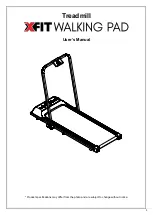ASSEMBLY
Assembly requires two persons.
Set the treadmill in a cleared area and remove all packing materials. Do not
dispose of the packing materials until assembly is completed. Note: The underside of the treadmill walking belt is
coated with high-performance lubricant. During shipping, a small amount of lubricant may be transferred to the
top of the walking belt or the shipping carton. This is a normal condition and does not affect treadmill perfor-
mance. If there is lubricant on top of the walking belt, simply wipe off the lubricant with a soft cloth and a mild,
non-abrasive cleaner.
Assembly requires the included allen wrenches and your own phillips screwdriver
and wire cutters .
1.
Make sure that the power cord is unplugged.
To identify small parts, use the PART IDENTIFICA-
TION CHART on page 27.
Note: If a part is not in the
parts bag, check to see if it has been preassembled.
If a
part is missing, call toll-free 1-888-533-1333.
With the help of a second person, carefully raise the
Upright Base (97) to the position shown. Insert one of
the Extension Legs (92) into the Upright Base. (Note: It
may be helpful to tip the Upright Base forward as you in-
sert the Extension Leg.) Make sure that the Warning
Decal (91) is in the location shown.
Insert the other Extension Leg (not shown) in the same
way.
5
92
97
91
1
2. With the help of a second person, carefully tip the
Upright Base (97) down as shown. (Note: It may be help-
ful to place your foot on one of the Extension Legs [92]
as you tip the Uprights.)
Make sure that the Extension
Legs remain in the Uprights.
Attach each Extension Leg (92) with four 1” Tek Screws
(40) and two Base Pads (99) as shown;
tighten the Tek
Screws without the Base Pads first. Note: The indi-
cated center holes are not used.
Attach the other two Base Pads (99) to the Upright Base
(97) in the locations shown with two 1” Tek Screws (40).
With the help of a second person, raise the Upright Base
(97) to the vertical position.
40
40
40
99
92
40
40
92
97
99
Not
Used
Not
Used
97
2
99
99