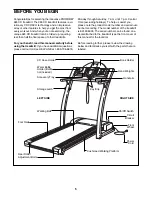10
INCLINE/DISTANCE
display
ÑThis display
shows the distance that
the walking belt has
moved and the incline
level of the treadmill. Every seven seconds, the
display will change from one number to the other.
The DISTANCE indicator will light when the dis-
tance is shown.
When you are finished exercising, stop the
walking belt and remove the key.
Step onto the foot rails and press the STOP button.
Next, change the incline of the treadmill to 1.5%.
The incline must be at 1.5% when the treadmill
is folded to the storage position or the tread-
mill will be damaged.
Remove the key from the console and put it in a
secure place. In addition, move the on/off switch to
the off position and unplug the power cord.
When you use a CD workout program, a certified per-
sonal trainer will guide you through your workout as the
CD interactively controls the speed and incline of the
treadmill. The included ÒRhythm MixÓ CDÕs contain two
workout programs:
¥ Fat Burning (Level 1)
ÑThis 30-minute workout
reaches a maximum speed of 4.2 mph and has an
average speed of 3.4 mph. The maximum incline level
is 9% and the average incline level is 3%. Note: All
programs are designated level 1 or level 2; level 2
programs provide more intense workouts.
¥ Interval Training (Level 2)Ñ
This 30-minute workout
reaches a maximum speed of 6.0 mph and has an
average speed of 3.9 mph. The maximum incline level
is 8% and the average incline level is 3.5%.
Follow the steps below to use a CD workout program.
Put on the headphones.
Plug the included
headphones
fully
into
the jack on the con-
sole. Next, put on the
headphones.
CAUTION: Use only
the included head-
phones with the
console. Do not
plug in or unplug
the headphones while the key is in the console.
If the headphones become unplugged during
exercise, stop the treadmill and remove the
key before plugging the headphones back in.
To keep the headphone
wire out of the way, slide
the wire into the clip, as
shown in the inset drawing.
Note: If you have pur-
chased optional stereo
speakers, you may disre-
gard this step and go to step 2. To purchase
speakers, refer to the card accompanying this
treadmill.
Insert the key into the console.
A moment after the key is
inserted, the four displays
and the manual indicator
will light. In addition, the
current volume setting of
the CD player will appear
for five seconds in the CD display.
Select the CD program mode.
When the key is inserted,
the manual mode will be
selected. Press the SE-
LECT MODE button to
select the CD program
mode. Note: The incline
of the treadmill will automatically change to 1.5%
when this mode is selected.
Insert Disc 1 into the CD player.
Lift the lid of the CD
player in the indicated
location. Carefully
insert Disc 1 into the
CD player and close
the lid. Note: Lifting
the lid during a CD
workout program will
stop the CD player
and the walking belt.
Press the play button.
A moment after the play
button is pressed, your
personal trainer will begin
guiding you through your
workout. Simply follow
the instructions.
5
4
3
2
1
6
HOW TO USE THE CD PROGRAM MODE
Headphone
Jack
Play
Wire
Clip
Lift here to open the
CD player