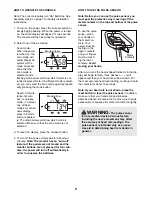7
5. Press the Side Shield Cover (40) onto the Left and
Right Side Shields (1, 2). Make sure that the four
tabs (A) on the Side Shield Cover snap into the Side
Shields.
Insert the Seat Post (20) into the Frame (15) and
press the Seat Post Bushing (23) down into the
Frame. Next, align one of the holes in the Seat Post
with the hole in the Frame. Insert the Seat Knob
(29) into the Frame and the Seat Post, and tighten
the Seat Knob into the Frame.
Make sure to insert
the Seat Knob through one of the holes in the
Seat Post; do not insert the Seat Knob under the
Seat Post.
Attach the Seat (19) to the Seat Post (20) with four
M8 Nylon Locknuts (21) and four M8 Split Washers
(49). Note: The Nylon Locknuts and Split Washers
may be pre-attached to the bottom of the Seat.
4. The Console (7) requires two ÒAAÓ batteries (not
included). Alkaline batteries are recommended. Refer
to the inset drawing. Open the battery cover on the
underside of the Console as shown. Press two bat-
teries into the battery compartment.
Make sure that
the negative ends of the batteries (marked ÒÐÓ)
are touching the springs in the battery compart-
ment.
Connect the Reed Switch/Wire (50) and the two
Pulse Grip Wires (60) to the corresponding wires on
the Console (7). If your Console has a ground wire,
attach it to the Handlebar Post (14) with an M4 x
16mm Screw (9).
Attach the Console (7) to the Handlebar Post (14)
with four M4 x 12mm Console Screws (4). Next,
press the Resistance Knob (10) onto the Resistance
Control (11). Be sure that the mark on the Knob is
correctly aligned.
6. Identify the Left Pedal (28) (there is an ÒLÓ on the
Left Pedal for identification). Using an adjustable
wrench,
firmly tighten
the Left Pedal
counterclock-
wise
into the left Crank Arm (33).
Firmly tighten
the
Right Pedal (not shown)
clockwise
into the right
Crank Arm.
After using the exercise cycle for one
week, retighten the Pedals. For best performance,
the Pedals must be kept tightened.
Adjust the Left Pedal Strap (59) to the desired posi-
tion and press the Pedal Strap onto the tab on the
Left Pedal (28). Adjust the Right Pedal Strap (not
shown) in the same way.
7.
Make sure that all parts are tightened before you use the exercise cycle. Note: There may be some
hardware left over after assembly is completed.
Place a mat under the exercise cycle to protect the floor
or carpet.
6
28
59
Tab
33
15
20
21
23
21
49
49
19
29
7
7
10
4
4
50
60
9
11
14
Ground
Wire
Batteries
Battery Cover
4
5
A
1
2
40