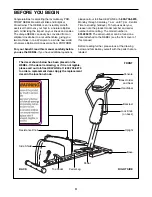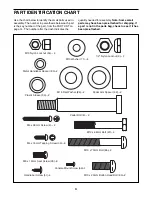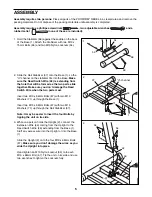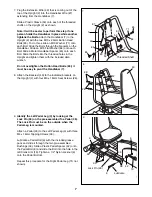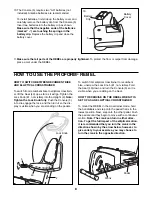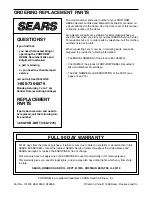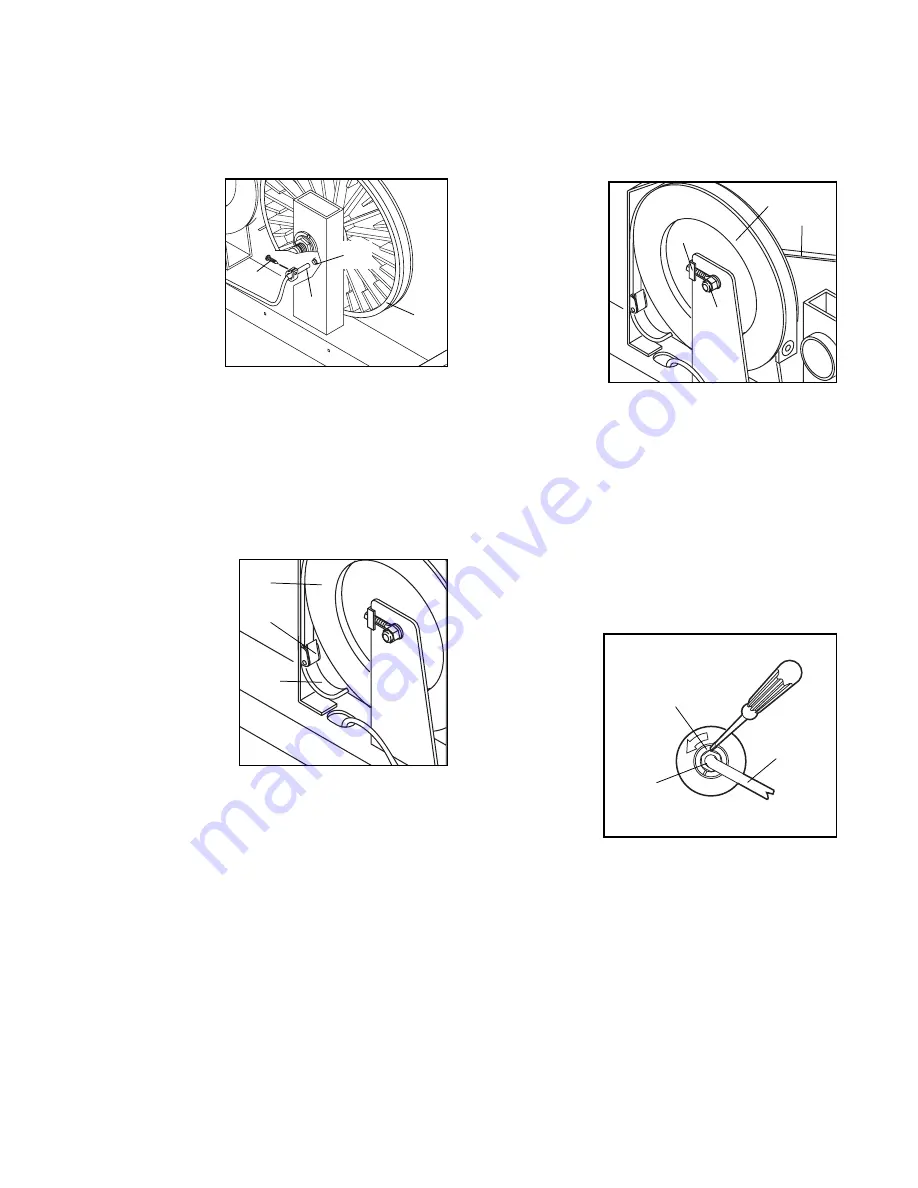
HOW TO ADJUST THE REED SWITCH
If the console does not display correct feedback, the
reed switch should be adjusted. To adjust the reed
switch, the Left Side Shield (11) must first be removed
as described on page 10.
Next, locate the
Reed Switch
(48). Turn the
Pulley (19) until
the Magnet (55)
is aligned with
the Reed Switch.
Loosen, but do
not remove, the
M4 x 12mm
Screw (51,
shown removed
for clarity). Slide the Reed Switch slightly toward or
away from the Magnet. Make sure that the Magnet will
not hit the Reed Switch. Retighten the Screw. Turn the
Pulley (19) for a moment. Repeat until the console dis-
plays correct feedback. When the Reed Switch is cor-
rectly adjusted, re-attach the Left Side Shield (11).
HOW TO ADJUST THE RESISTANCE STRAP
If the pedals do
not have enough
resistance, even
when the resis-
tance knob is
turned to the maxi-
mum setting, the
Resistance Strap
(31) may need to
be adjusted. To
adjust the
Resistance Strap,
the Left Side
Shield (11, not shown) must first be removed, as
described on page 10.
Turn the resistance knob to the lowest setting (see
HOW TO ADJUST THE RESISTANCE OF THE
PEDALS on page 9). Open the Buckle (74) and pull
the end of the Resistance Strap (31) slightly down-
ward. Close the Buckle and turn the Flywheel (20) to
make sure that there is not too much resistance.
When the Resistance Strap is properly adjusted, re-
attach the Left Side Shield.
HOW TO ADJUST THE DRIVE BELT
If the Drive Belt (32) slips as you exercise on the
REBEL, the Drive Belt should be adjusted. To adjust the
Drive Belt, both Side Shields (11 and 27, not shown)
must first be removed as described on page 10.
Next, loosen the
two M8 Flange
Nuts (23) (there
is one on each
side of the
Flywheel (20)).
To tighten the
Drive Belt (32),
turn the two M6
Nuts (26) clock-
wise; to loosen
the Drive Belt,
turn the M6 Nuts
counterclockwise. Make sure that the Flywheel is
straight and retighten the M8 Flange Nuts (23). When
the Drive Belt is properly adjusted, re-attach the Side
Shields.
HOW TO TIGHTEN THE CRANK
If the Crank Arms (10) become loose, they should be
tightened in order to prevent excessive wear. To tight-
en the Crank Arms, the Left Side Shield (11, not
shown) must first be removed as described on page 10.
Next, loosen the
Crank Nut (17)
on the left
Crank Arm (10).
Place the end
of a standard
screwdriver in
one of the slots
in the Slotted
Crank Nut (15).
Lightly tap the
screwdriver with
a hammer to
turn the Slotted Crank Nut counterclockwise until the
arms are no longer loose.
Do not overtighten the
Slotted Crank Nut.
When the Slotted Crank Nut is
properly tightened, retighten the Crank Nut and re-
attach the Left Side Shield.
11
20
23
26
32
17
15
10
48
55
51
19
20
31
74