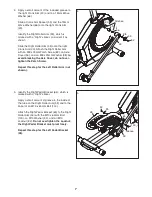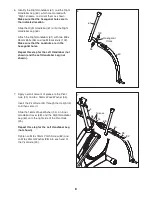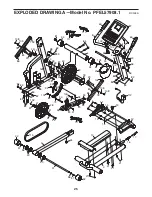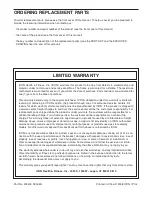15
HOW TO USE THE MANUAL MODE
1. Begin pedaling or press any button on the
console to turn on the console.
A moment after you begin pedaling or press a but-
ton, a tone will sound, and the display will light.
2. Select the manual mode.
Each time you turn
on the console, the
manual mode will
be selected. If you
have selected a
workout, reselect
the manual mode
by pressing any of
the workout buttons
repeatedly until
zeros appear in the display.
3. Change the resistance of the pedals as
desired.
As you pedal,
change the resis-
tance of the pedals
by pressing the
Resistance
increase and
decrease buttons. Note: After you press the but-
tons, it will take a moment for the pedals to reach
the selected resistance level.
4. Follow your progress with the display.
The lower left dis-
play
—As you
exercise, the lower
left display can
show the elapsed
time and the dis-
tance (in miles or kilometers) that you have
pedaled. Note: When a workout is selected, the
display will show the time remaining in the workout
instead of the elapsed time.
The lower right
display
—The lower
right display can
show the your ped-
aling speed (in
miles or kilometers
per hour) and the approximate number of calories
that you have burned. The display also shows
your heart rate when you use the handgrip pulse
sensor (see step 5 on page 16).
The upper
display
—The upper
display can show
the elapsed time,
the distance that
you have pedaled,
your pedaling speed, and the approximate number
of calories you have burned. Press the Display but-
ton repeatedly until the upper display shows the
information that you are most interested in viewing.
Note: While information is shown in the upper dis-
play, the same information will not be shown in the
lower left or lower right display.
The lower
display
—The lower
display will show a
track representing
1/4 mile (402
meters). As you
exercise, indicators will appear in succession
around the track until the entire track appears. The
track will then disappear and the indicators will
again begin to appear in succession
To change the volume level of the console, press
the Volume increase and decrease buttons.
Note: The console can show pedaling speed and
distance in either miles or kilometers. To view or
change the unit of measurement, see HOW TO
CHANGE CONSOLE SETTINGS on page 19.