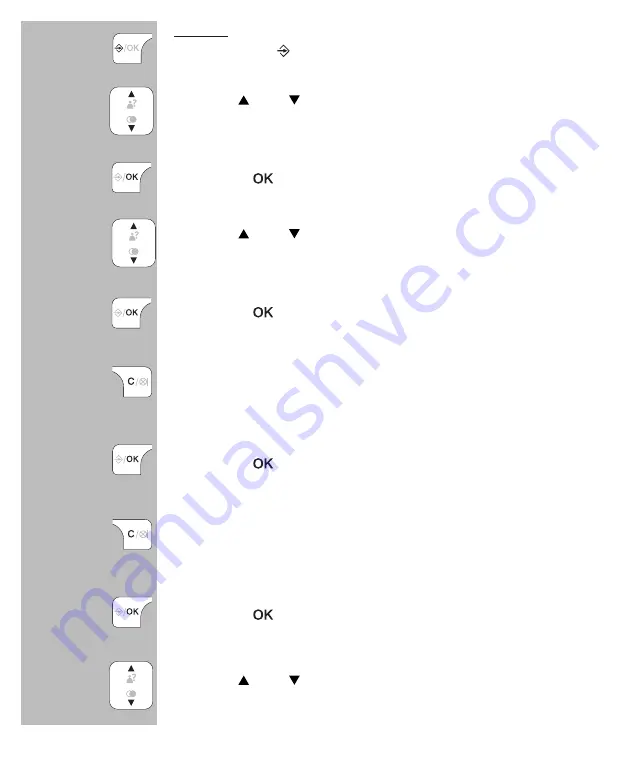
22
to edit:
press 2x the button
use the and
buttons to select the contact you want
to edit
press the button
use the and buttons to select the option
[ EDIT ]
press the button
use the C button to delete the old name and use the
keypad to enter the new name
press the button
use the C button to delete the old number and use the
keypad to enter the new name
press the button
use the and
buttons to select a different ringtone
that must sound when this subscriber calls you
2x
Содержание PDX-2808
Страница 1: ...USER S MANUAL PDX 2808 PDX 2808 DUO...
















































