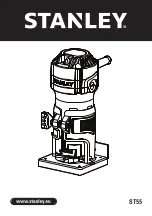4
Cold lamination:
Open pouch and place content face-up toward the non adhesive side. Insert the sealed
edge
fi
rst into the machine. For best results remove the edge of the protective sheet
that is closest to the machine entrance, as the machine draws the pouch through pull
back the sheet at the same rate. You can entirely remove the protective sheet before
placing in the machine; this technique increases the probability of air bubbles.
Problem shooting:
Lamination jammed
If for some reason your pouch jams, please push forward the Anti-block system and
take out the jammed object. If the problem persists after above correction action,
please turn off the power and send the machine for a service at a registered service
center.
Improper laminating result
• If your pouch is not sealed, temperature is either too cold or there is not a big enough
margin.
• If your pouch is cloudy the temperature is too low or the pouch to full.
• If your pouch is wavy the temperature is too hot.
• If there are spots on the pouch, glue has seeped from pouches on to rollers. Run
a sheet of paper through. Continue until clear.
• If your pouch has wrapped around rollers. Remove using Jam Release / Rev. Clean
rollers with a plain sheet of paper (preferably 120 gr/m
2
) or thicker).
Maintenance:
1. After using the machine, please plug off the machine and please don‘t cover up the
small holes so as to let out the heat.
2. Don‘t place heavy or sharp materials onto the machine in order not to distort or
damage the machine.
3. Before and after laminating, you may insert 1 pcs. of white paper so as to take out
the possible dust in the roller.
4. Don‘t clean the surface on the machine with corrosive solvent. Don’t drop any
water inside the machine when cleaning the machine with a wet cloth, otherwise,
it may lead to problems in PCB.
5. If the machine is unused for a long time, please cover up the machine with a plastic
or cloth to get rid of the dust.
GB
Prolamic_E1230_05.indd 4
Prolamic_E1230_05.indd 4
23.09.2008 23:29:19
23.09.2008 23:29:19