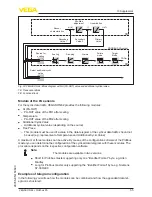42
7 Set up with PACTware and other adjustment programs
VEGASON 62 • Profibus PA
28785-EN-150603
7 Set up with PACTware and other
adjustment programs
7.1 Connect the PC via VEGACONNECT
3
1
2
Fig. 29: Connection of the PC via VEGACONNECT directly to the sensor
1 USB cable to the PC
2 VEGACONNECT
3 Sensor
1
2
3
4
OPEN
TWIST
USB
LOCK
Fig. 30: Connection via VEGACONNECT externally
1 I²C bus (com.) interface on the sensor
2 I²C connection cable of VEGACONNECT
3 VEGACONNECT
4 USB cable to the PC
Necessary components:
•
VEGASON 62
•
PC with PACTware and suitable VEGA DTM
VEGACONNECT directly
on the sensor
VEGACONNECT exter-
nally
Содержание VEGASON 62
Страница 61: ...61 Notes VEGASON 62 Profibus PA 28785 EN 150603 ...
Страница 62: ...62 Notes VEGASON 62 Profibus PA 28785 EN 150603 ...
Страница 63: ...63 Notes VEGASON 62 Profibus PA 28785 EN 150603 ...