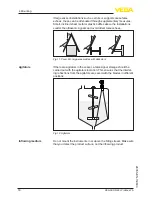26
5 Connecting to power supply
VEGASON 62 • Profibus PA
28785-EN-150603
5.6 Switch-on phase
After VEGASON 62 is connected to voltage supply or after voltage
recurrence, the instrument carries out a self-check for approx. 30
seconds. The following steps are carried out:
•
Internal check of the electronics
•
Indication of the instrument type, the firmware as well as the sen
-
sor TAGs (sensor designation)
•
Status byte goes briefly to fault value
Then the current measured value will be displayed and the corre
-
sponding digital output signal will be outputted to the cable.
1)
Switch-on phase
1)
The values correspond to the actual measured level as well as to the settings
already carried out, e.g. default setting.
Содержание VEGASON 62
Страница 61: ...61 Notes VEGASON 62 Profibus PA 28785 EN 150603 ...
Страница 62: ...62 Notes VEGASON 62 Profibus PA 28785 EN 150603 ...
Страница 63: ...63 Notes VEGASON 62 Profibus PA 28785 EN 150603 ...