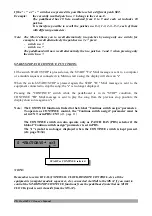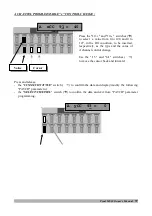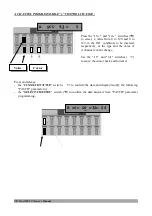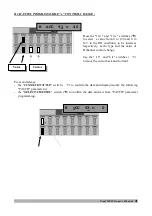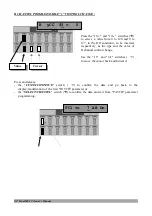Proel MS 32 Owner's Manual
35
A CHANNEL BANK SELECT CC00 & CC32 :
Press and release:
-
the "CCXXX/CONTINUE" switch (
Æ
Æ
) to confirm the data and display/modify the following
"PATCH" parameter or
-
the "SELECT/CHANNEL" switch (
Æ
Æ) to confirm the data and exit from "PATCH" parameter
programming.
A PC = Of
A c0= Of c32= 0f
Value
Cursor
Press the "10
" and "10" switches (Æ
Æ)
to select a value from 0 to 27, and the Off
condition to be inserted for the A Midi
channel CC00 and CC32.
Use the "
5" and "6" switches (
Æ
Æ
)
to move the cursor back and forward.