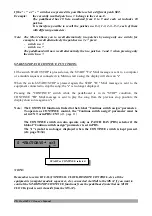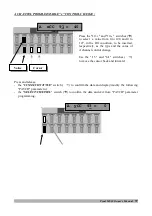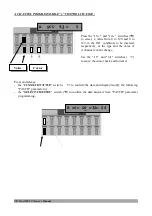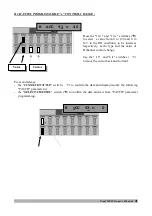26
Proel MS 32 Owner's Manual
If the "
" or "" switches are pressed it is possible to select a different patch SET.
Example:
the currently recalled patch no. 3 belongs to the set no. 0.
The pedalboard has 10 Sets, numbered from 0 to 9 and each set includes 10
patches.
It is therefore possible to recall the patches no. 0-3, 1-3, 2-3…9-3, each of them
with different parameters.
Note: The MS-32 allows you to recall alternatively two patches by using only one switch; for
example, to recall alternatively the patches no. 3 e 7 press:
-
switch no. 3
-
switch no. 7
The pedalboard will now recall alternatively the two patches, 3 and 7, when pressing only
the switch no. 7.
START/STOP AND CONTINUE FUNCTIONS:
If the switch START/STOP is pressed once, the START "FA" Midi message is sent to a computer
or a module sequencer connected via Midi to start a song; the display will show an "s".
When the switch START/STOP is pressed again, the STOP "FC" Midi message is sent to the
equipment connected to stop the song; the "s" is no longer displayed.
Pressing the "CONTINUE" switch while the pedalboard is in its "STOP" condition, the
CONTINUE "FB" Midi message is sent to play the song from the previous stop position; the
display shows once again an "s".
Note: The CONTINUE function is linked to the Global "Continue switch assign" parameter.
To operate as CONTINUE control, the "Continue switch assign" parameter must be
set in CNT or in PBS+CNT (cfr. page 11)
The CONTINUE switch can also operate only as PATCH BAY (PBS) selector if the
Global "Continue switch assign" parameter is set in PBS.
The "s" symbol is no longer displayed when the CONTINUE switch is kept pressed.
(cfr. page 33/34)
NOTE:
Remember to set in LOCAL (INTERNAL CLOCK, REMOTE CONTROL, etc.) all the
equipments (computer,module sequencer, etc.) connected via Midi to the MS 32 if you want to
control the START/STOP/CONTINUE functions from the pedalboard (note that no MIDI
CLOCK signal is sent via midi from the MS-32).
0 *FACTORY0* s>3
START or CONTINUE selected