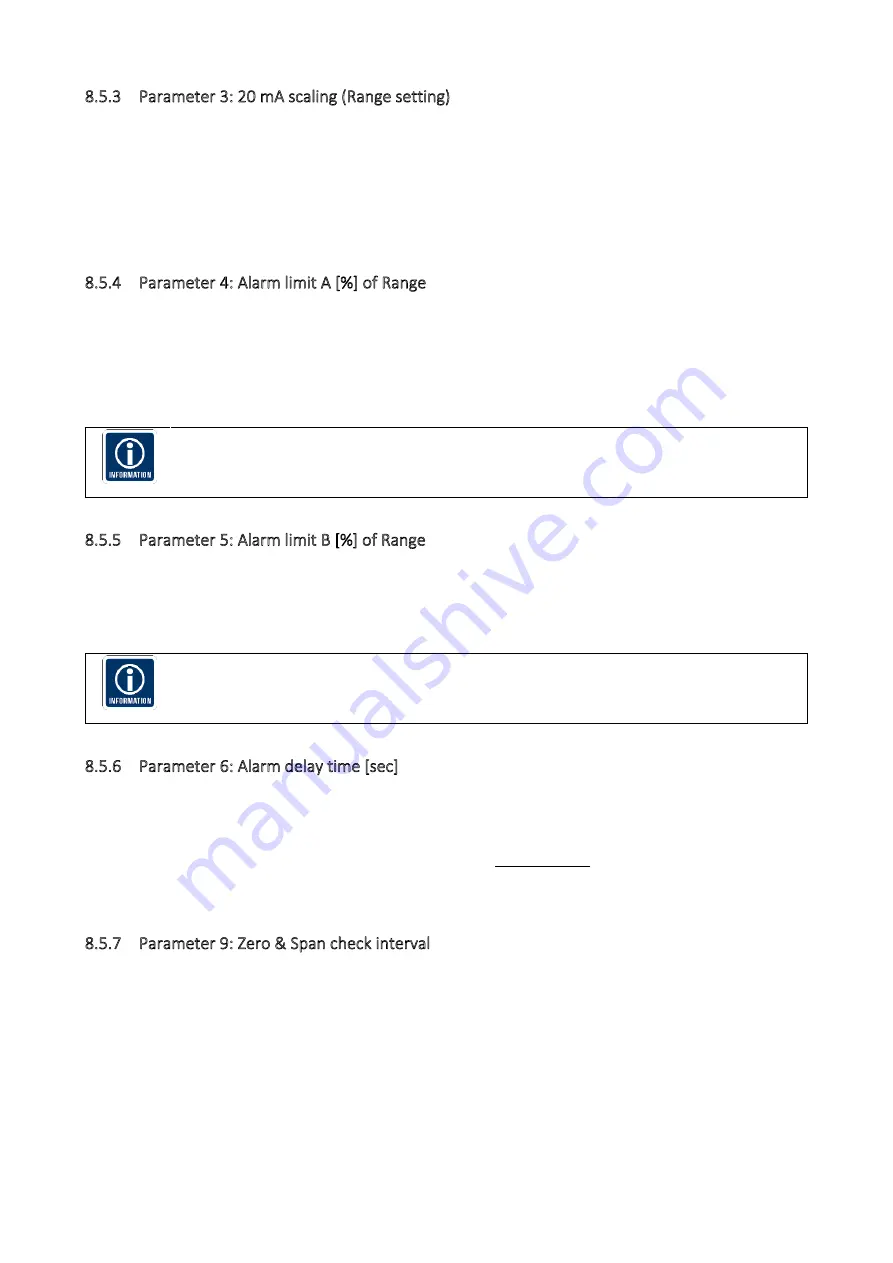
Page 31 | 49
8.5.3
Parameter 3: 20 mA scaling (Range setting)
After Auto setup
the 20 mA signal has been adjusted to be 20 times the dust level present during the period
automatic setup was running. This level represents 100%.
To manually double the range: Set Parameter 3 to be 200%
To manually halve the range: Set Parameter 3 to be 050%
8.5.4
Parameter 4: Alarm limit A [%] of Range
After Auto setup
the alarm level A has been adjusted to be 5 times the dust level present during the period
automatic setup was running. This level represents 25% of Range (8mA).
To manually double the Alarm limit A: Set Parameter 4 to be 050% of Range
To manually half the Alarm limit A: Set Parameter 4 to be 012% of Range
The parameters 3 and 4 are independent!
If you double the Range with Parameter 3 the
alarm limit A will stay at the same level and Parameter 4 will show half the value (12% of
Range).
8.5.5
Parameter 5: Alarm limit B [%] of Range
After Auto setup
the alarm level B has been adjusted to be 20 times the dust level present during the period
automatic setup was running. This level represents 100% of Range (20mA).
To manually half the Alarm limit B: Set Parameter 5 to be 050% of Range
The parameters 3 and 5 are independent!
If you double the Range with Parameter 3 the
alarm limit B will stay at the same level and Parameter 5 will show half the value (50% of
Range).
8.5.6
Parameter 6: Alarm delay time [sec]
To avoid false alarms, caused by short dust concentration peaks which may appear naturally in certain
processes the alarm delay time can be set manually 000...180 [sec], default = 30 [sec]
The default of 30 [sec] means that the dust level needs to be uninterrupted for 30 [sec] above / below the
Alarm limit A / B before the Relay switches either way.
8.5.7
Parameter 9: Zero & Span check interval
The internal Zero & Span check interval can be set between 000...999 [hour]. The default =0 (no check)
To change the Zero & Span check interval, follow the below procedure
Navigate to Parameter 9 by pressing K1
Key the desired interval in hours into the instrument.
Safe the result by pressing K3
From now on the instrument will perform Zero & Span check in the desired interval
Содержание Sintrol Dumo
Страница 45: ...Page 45 49 15 Appendix 15 1 ISO 9001 certificate ...
Страница 46: ...Page 46 49 15 2 MODBUS RTU register map ...
Страница 47: ...Page 47 49 ...
Страница 48: ...Page 48 49 ...
















































