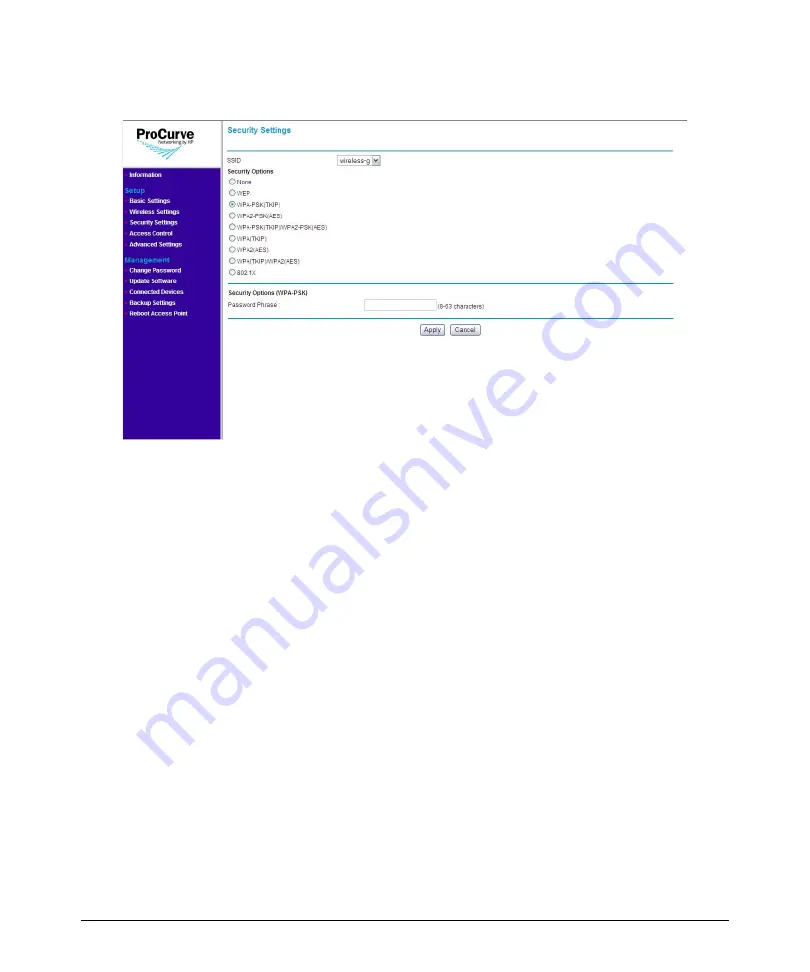
4-15
Setting Up the Access Point
Configuring Security Settings
Figure 4-7. WPA-PSK (TKIP) Options
To use WPA-PSK (TKIP):
1.
On the menu, click
Security Settings
. The Security Settings page
appears.
2.
In
SSID
, select the SSID for which you want to set the security profile.
3.
Under
Security Options
, click
WPA-PSK (TKIP)
.
4.
In the
Password Phrase
box under Security Options (WPA-PSK), enter
a string of at least 8 characters to a maximum of 63 characters. The string
that you enter here will be used as the shared secret key for WPA-PSK.
5.
Click
Apply
to save your changes.
Configuring WPA2-PSK (AES)
WPA2-PSK (AES) employs a pre-shared key (PSK), which is used for an initial
check of credentials, and CCMP, an IEEE802.1X encryption method that uses
the Advanced Encryption Algorithm (AES).
To use this security profile, your wireless clients and devices must support
WPA.
Содержание 10ag
Страница 2: ......
Страница 3: ...ProCurve Wireless Access Point 10ag Installation and Configuration Guide...
Страница 10: ......
Страница 20: ......
Страница 42: ...4 4 Setting Up the Access Point Configuring Wireless Settings Figure 4 2 Wireless Settings Page...
Страница 68: ......
Страница 102: ...C 8 Safety and EMC Regulatory Statements Safety Information Japan Safety Information Japan...
Страница 103: ...C 9 Safety and EMC Regulatory Statements Safety Information Korea Safety Information Korea...
Страница 104: ...C 10 Safety and EMC Regulatory Statements Safety Information China Safety Information China...
Страница 112: ...C 18 Safety and EMC Regulatory Statements EMC Regulatory Statements...
Страница 130: ......
Страница 131: ......






























