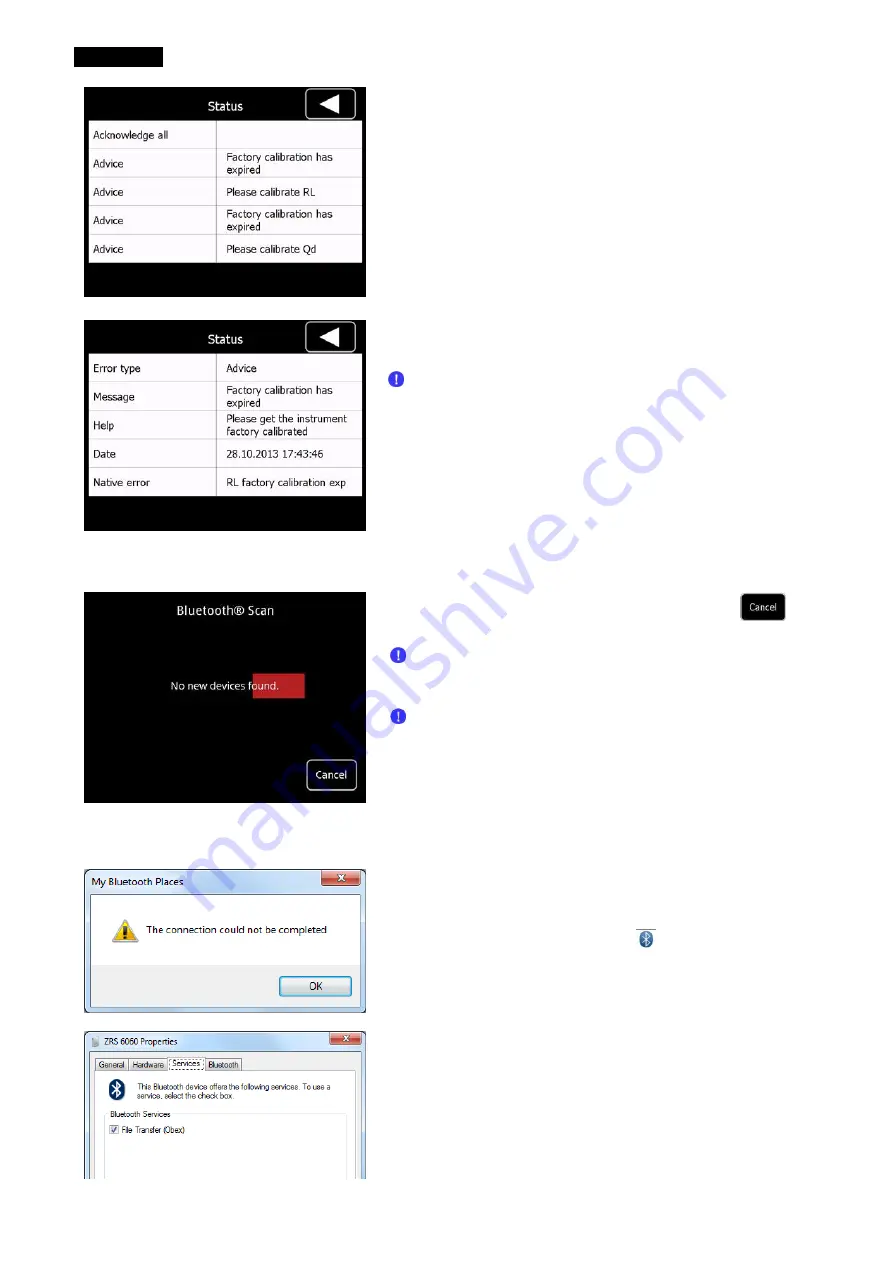
Maintenance
page 66
last update: 30.07.2014
If you press the advice
“Factory calibration has
expi
red” you will get again a more detailed
explanation.
The instrument has been calibrated in the
factory 2 years ago or even more time ago. It
should be sent back to the manufacturer for
checking, calibration and certification. Contact
Proceq or your authorized Proceq-agent for
returning the unit.
17.6
Bluetooth
®
error message
“No new devices found”
If you get this error message you need to press
and check the following points:
Make sure that Bluetooth
®
are allowed to find
your PC/Laptop as described in chapter
11.2.1
“Description” on page 32.
Make sure that Bluetooth
®
is enabled on your
PC/laptop.
For further information please also refer to chapter
11.2.2
17.7
Bluetooth
®
error message “The connection could not be completed”
An error message will occur on your PC/laptop if the
connection cannot be established. In this case check
if the Obex service is activated on your PC/laptop.
Right click on the Bluetooth
®
icon
on the toolbar of
your
device (PC/laptop) and choose “Show Bluetooth
Devices” and the tab “Services” and check “File
Transfer (
Obex)”.
In case it is already activated, it might help to remove
the
PC/laptop. Then remove your PC/laptop in the “my
devices” window of your
with the initial setup described in chapter 11.2.2
“











































