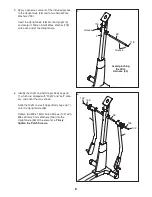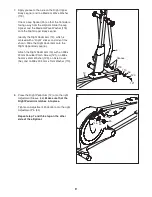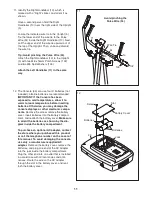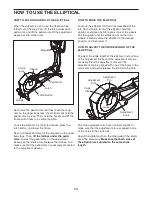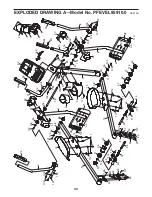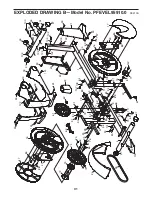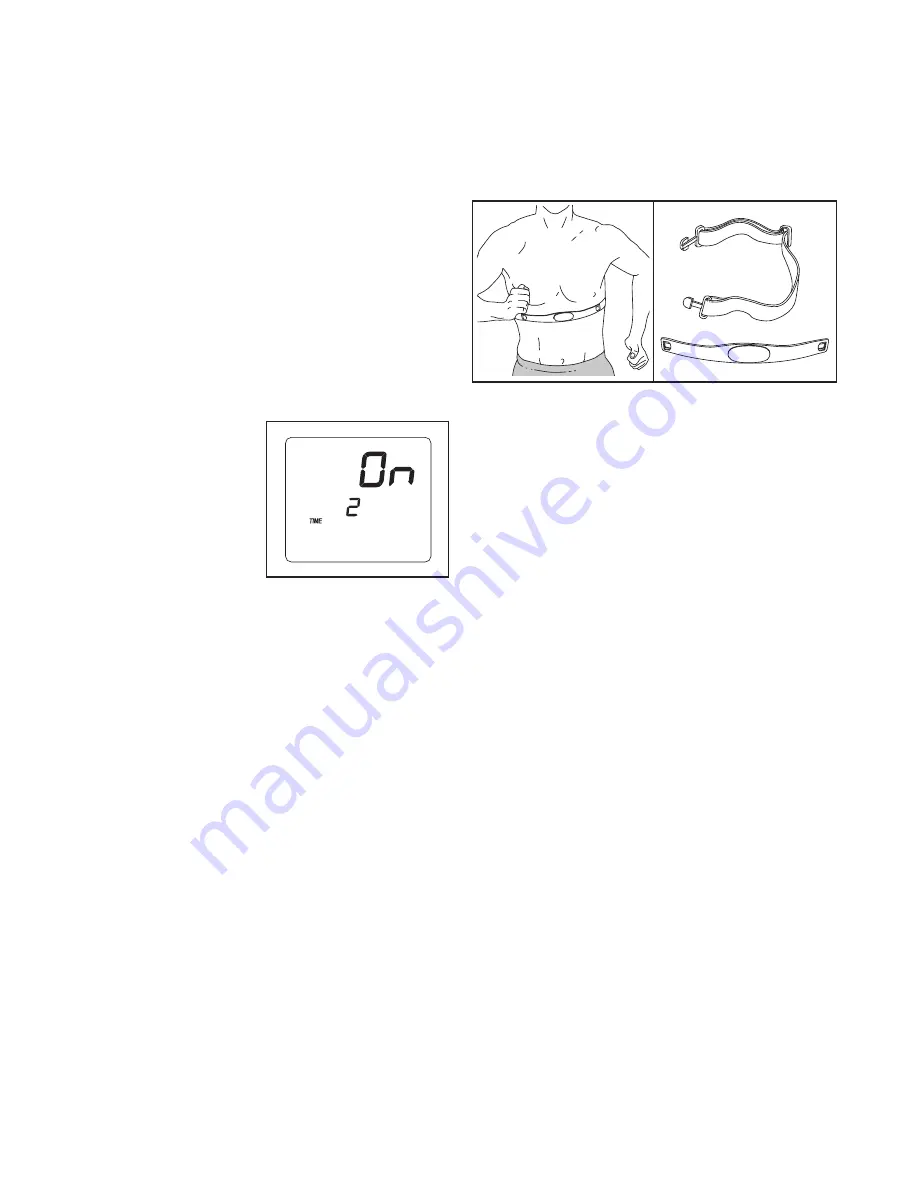
22
HOW TO CHANGE CONSOLE SETTINGS
The console features a user mode that allows you to
select a backlight option for the console and to view
console usage information.
1. Select the user mode.
To select the user mode, press and hold down the
Priority Display button for a few seconds until the
user mode information appears in the display.
2. Select a backlight option if desired.
The console has three backlight options. The ON
option keeps the backlight on while the console is
on. The AUTO option keeps the backlight on only
while you are pedaling. The OFF option turns the
backlight off.
The upper display
will show the cur-
rently selected
backlight option.
Press the Digital
Resistance
decrease button
repeatedly to select
the desired back-
light option.
3. View console usage information if desired.
The lower left display will show the total number of
hours that the console has been used since the
elliptical was purchased.
4. Exit the user mode.
Press the Priority Display button to save the con-
sole settings and exit the user mode.
THE OPTIONAL CHEST PULSE SENSOR
The optional chest pulse sensor provides hands-free
operation and continuously monitors your heart rate
during your workouts.
To purchase the optional
chest pulse sensor, please see the front cover of
this manual.
Содержание 500 ZLE
Страница 27: ...27 NOTES ...