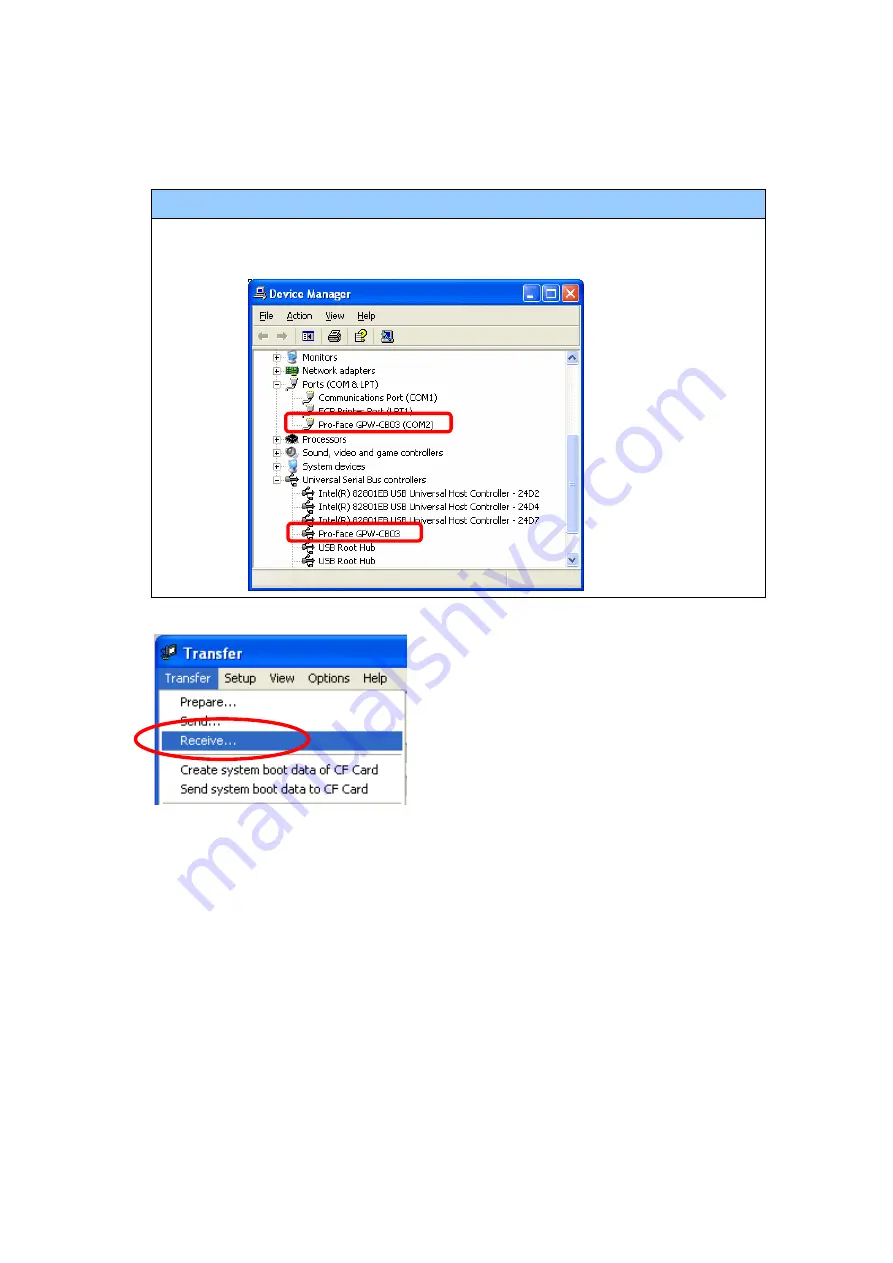
15/46
If you use a USB transfer cable (GPW-CB03)
You can check the COM port for the USB transfer cable (GPW-CB03), which is
assigned to the PC, with the Device Manager of Windows.
(5)
Select the [Transfer] menu and click [Receive…].
(6)
Specify the location to save the received screen data in and the project file name
and save.






























