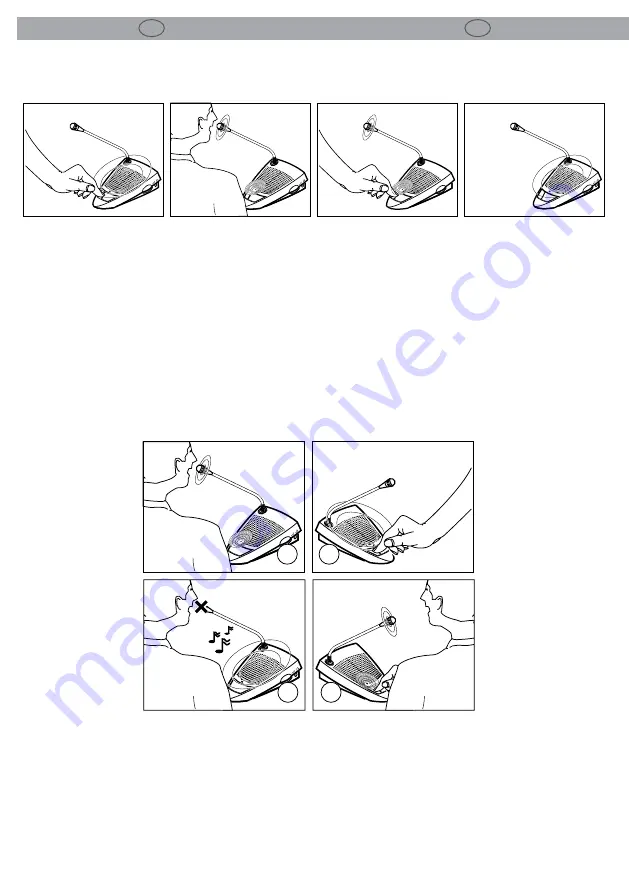
16
I
GB
CS500 series
3.3 Uso del tasto microfono relativo all’unità
del “presidente”
3.3 Using the microphone button of the chair-
man unit
Premendo il tasto microfono (15) su un’unità del
“presidente”, si attiva sempre il microfono del
“presidente”, indipendentemente dalla posizione
del SELETTORE MODALITÀ MICROFONO dell’unità
centrale (fig.11).
Nota: le unità del “presidente” non si disattivano
automaticamente.
3.4 Uso del tasto priorità
Pressing the microphone button (15) on a chair-
man unit, it always activates the chairman mi-
crophone, regardless the selected microphone
mode.
Note: Chairman units don’t switch off automati-
cally (fig.11).
3.4 Using the priority button
Pressing the priority button of the chairman unit
“B” will be indicated by a chime tone and will de-
activate all active delegate units “A” and activates
the chairman microphone (fig.12). Releasing of
the button will either leave the delegate units de-
activated or activates them again (depending on
priority mode settings).
Premendo il tasto PRIORITÀ dell’unità del “presi-
dente” verrà attivato il microfono e, un segnale
acustico indicherà la disattivazione di tutte le uni-
tà dei “delegati“(fig.12). Rilasciando il tasto si la-
sceranno o meno le unità dei “delegati” disattivate
in virtù delle impostazioni della modalità priorità.
Fig.11
2
1
A
B
1
2
A
B
Fig.12
Содержание CS500 Series
Страница 1: ...Manuale Utente User Manual CS500 series Conference systems I GB ...
Страница 25: ......
Страница 26: ......
Страница 27: ......













































