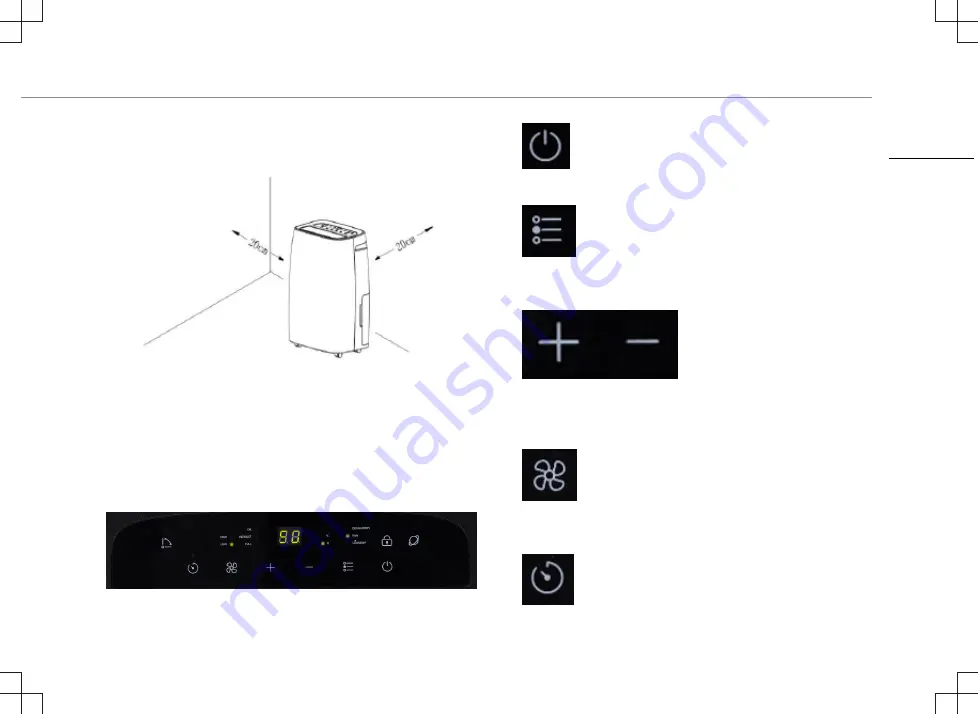
Instruction manual
7
•
A distance of 20cm minimum must be kept between the unit and
the wall or any other obstacles.
•
Put the power cable into the socket. (Note: Make sure the
voltage which is indicated on the device matches the
local voltage before connecting the device. Voltage 220V-240V
50Hz).
FUNCTIONS OF CONTROL PANEL
•
Power button
: Press to turn ON/OFF the unit. When
powered on the current humidity level will be shown. The unit will
begin in "CO" (Continuous) mode as default.
•
Mode
: use to switch between the different modes.
–
Dehumidify (Auto or Manual operation)
–
Fan (Fan mode only)
–
Laundry (Full power mode)
•
Up-Down
: Set the required
humidity: "CO" (continuous), 30 to 90% and “AU” (Automatic).
The default mode is “CO”. Note: Press up and down at the same
time to convert the display from Humidity to Temperature. The
display will go back to Humidity after 5 seconds.
•
Speed
: Fan speed can be switched between high or
low. Note: In comfortable mode ("AU") with a room temperature
above 27 degree and in Laundry mode the fan speed is fixed and
cannot be adjusted.
•
Timer
(Regular time range 01-24 hours):
EN
































