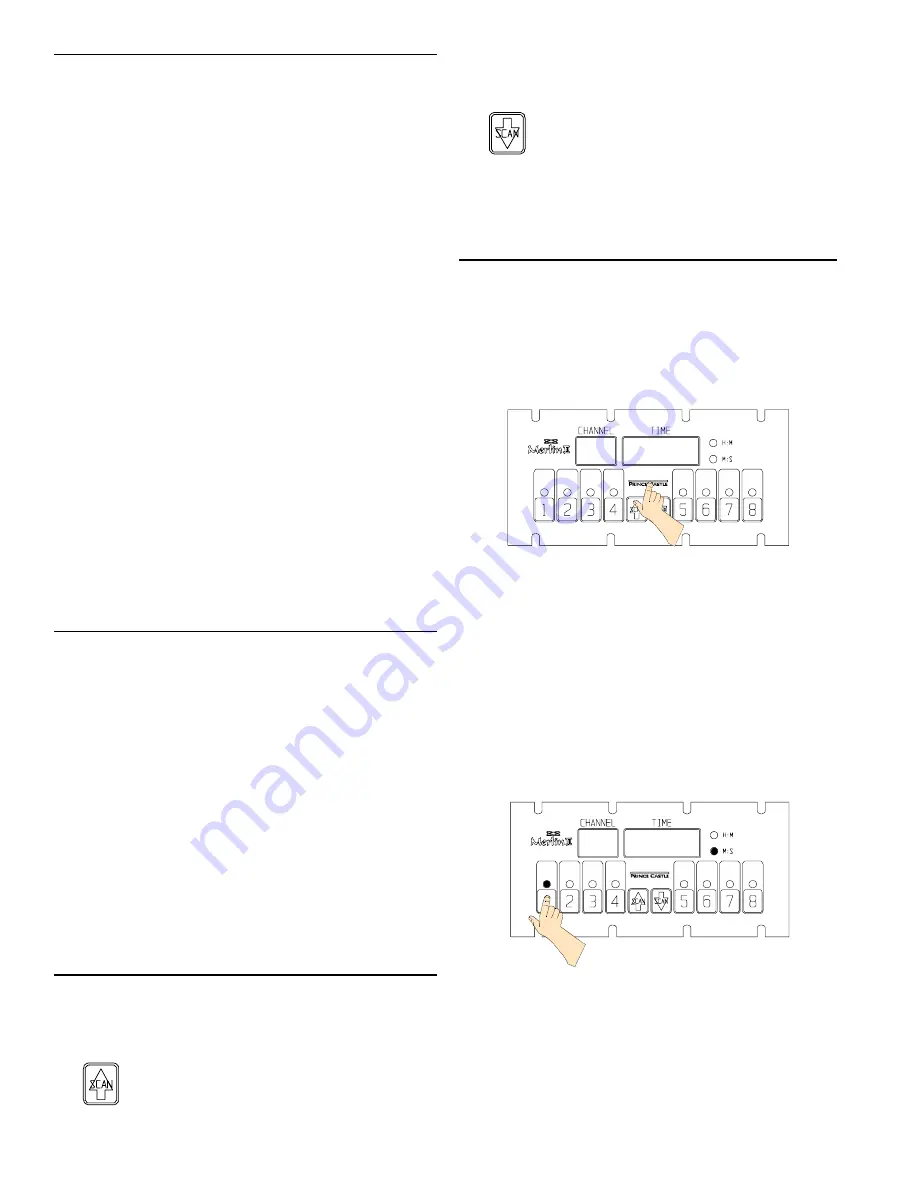
INSTALLATION
1.
After you have removed the timer from the carton,
inspect the unit for signs of damage. If there is
damage to the unit:
l
Notify carrier within 24 hours after delivery.
l
Save carton and packing materials for inspection reasons.
l
Contact your Prince Castle dealer or the Prince
Castle Customer Sales Department at 1-800-722-
7853, if purchased directly.
2.
Verify that all parts have been received. Mounting
brackets and hardware provided
3.
To mount the timer, place mounting brackets in desired
location. Scribe location of mounting holes, center punch,
and drill holes. Attach timer to mounting brackets
placing star washer between bracket and timer.
Note: Timers should be plugged into a dedicated outlet. No
other equipment should be operating on this line (i.e.
fryers, refrigerators, cash registers, etc.).
CAUTION: Solid state components in this timer are de-
signed to operate reliably in a temperatue range up to
150
o
F (65.6
o
C. When installing this timer, it should be
confirmed that the ambient temperatures at the mount-
ing site do not exceed 150
o
F (65.6
o
C).
DISPLAYS AND INDICATORS
Shows the time for the selected channel
number.
Indicates the time value is in Hours and
Minutes.
Indicates that the time value is in
Minutes and Seconds.
Located above each channel timer
button, these lights change color
depending on the stage of the count-
down. Green = countdown cycle,
Red = auto reset cycle.
CONTROLS
In the program mode, it increases time
values for each channel . In the Run
Mode, it is used in conjunction with logo
button to increase the volume.
In the program mode, it decreases time
values for each channel . In the run
mode, it is used in conjunction with logo
button to decrease the volume.
Activates Program Mode and used to
adjust the alarm sound level.
PROGRAMMING
1. To program, press and hold the
PRINCE CASTLE
logo for six seconds. The
TIME
display changes
from
----
to
Prog
, and a beep will sound.
See figure 1.
Note: The timer leaves the factory preset at 60:00
minutes.
2. Select and press the timer channel to be pro-
grammed. The LED indicator for the selected
button will turn green and a beep will sound. The
current programmed time for that channel will be
displayed in the
TIME
display, and the time value
will indicate either
H:M
OR
M:S.
See figure 2.
3. To change the program time for the selected
channel, use the
SCAN/UP Arrow
or the
SCAN/
DOWN Arrow
button.
2
SCAN/UP
ARROW
SCAN/DOWN
ARROW
PRINCE
CASTLE
Logo
TIME
Display
H:M
M:S
LED
Indicators
Printed in USA 3/06 © 2006
741-501revA
figure 1
P r o g
1
8:00
figure 2






