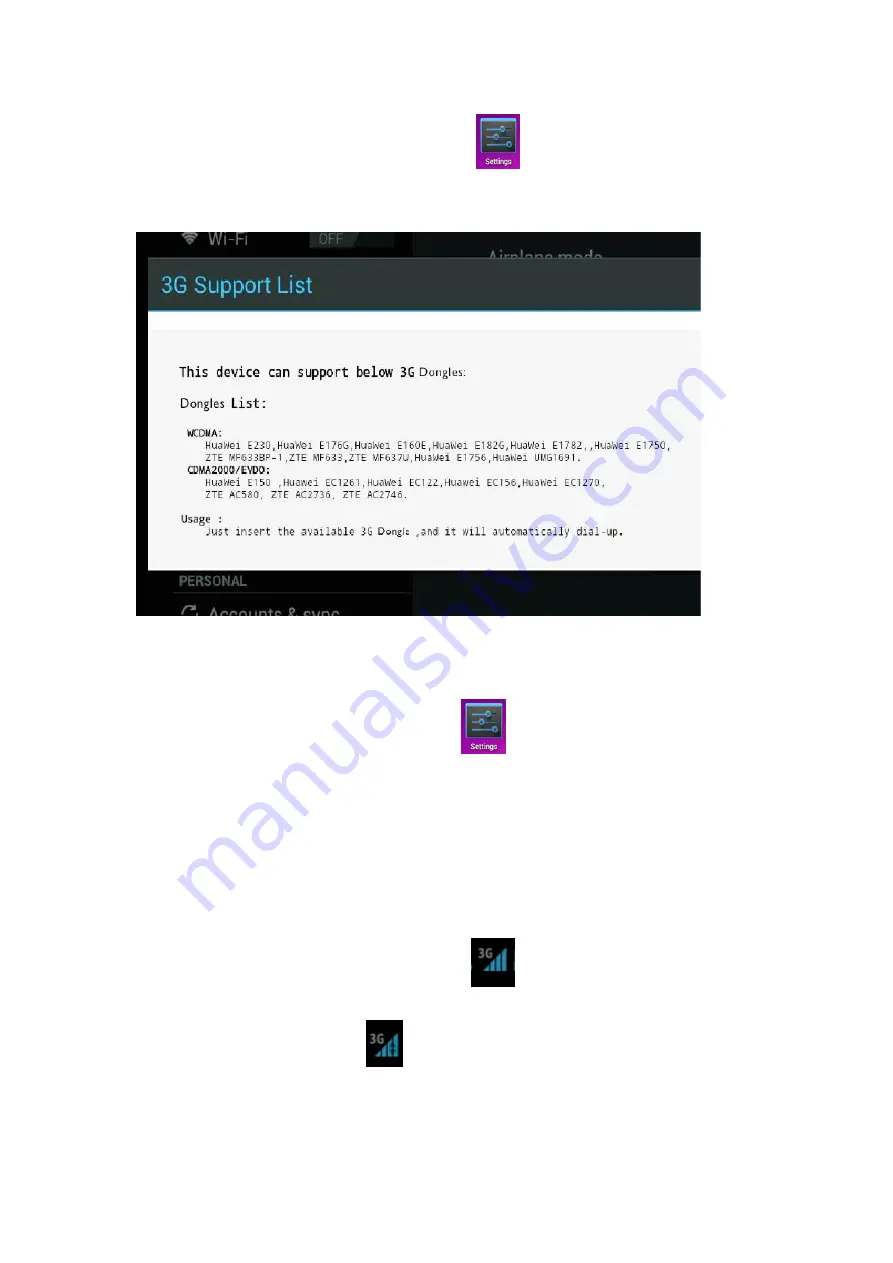
41
The 3G support list can be found in
→
Wireless and network
→
More
→
3G support.
2. After installing the SIM card into the 3G NIC, install the 3G NIC to the USB
OTG cable and then connect to the device;
3. After connecting to the 3G NIC, tap
→
Wireless and network
→
More
→
Mobile network
to perform 3G Internet access settings.
4. Turn on the mobile network and select
Enabled data flow
→
Data roaming,
then select
APN
, enter and select
Menu key
: create new APN for Internet
access. For China Unicom 3G Internet access, please set as follows:
Name:
3GWAP / APN: 3gnet /
Proxy:
Not set/
Port:
80 /
Username:
Not
set/
Password:
Not set /
Server:
Not set /
MMSC
: Not set /
MMC proxy:
Not
set /
MMC port:
Not set /
MCC
: 460 /
MNC
: 01/
Authentication type:
Not set
/
APN type:
Not set /
APN type:
Not set
Connect to 3G network after setting; the symbol appears on the screen
after connecting to 3G network.
If the symbol is grey, it is scanning the network; blue symbol indicates that the
network is connected, and the symbol indicates data transmitting.
Содержание BASIC TABLET 7
Страница 1: ...MANUAL DE USUARIO Para más información visite nuestra web www primux es ESPAÑOL ENGLISH ...
Страница 2: ...2 ...
Страница 32: ...32 ...
Страница 33: ...33 U S E R M A N U A L ENGLISH ...
Страница 34: ...34 ...
Страница 37: ...37 1 Appearance Reset ON OFF Volume Volume HDMI DC 5V TF Card USB Earphone Home Return Menu ...
Страница 63: ...63 ...
Страница 64: ......






























