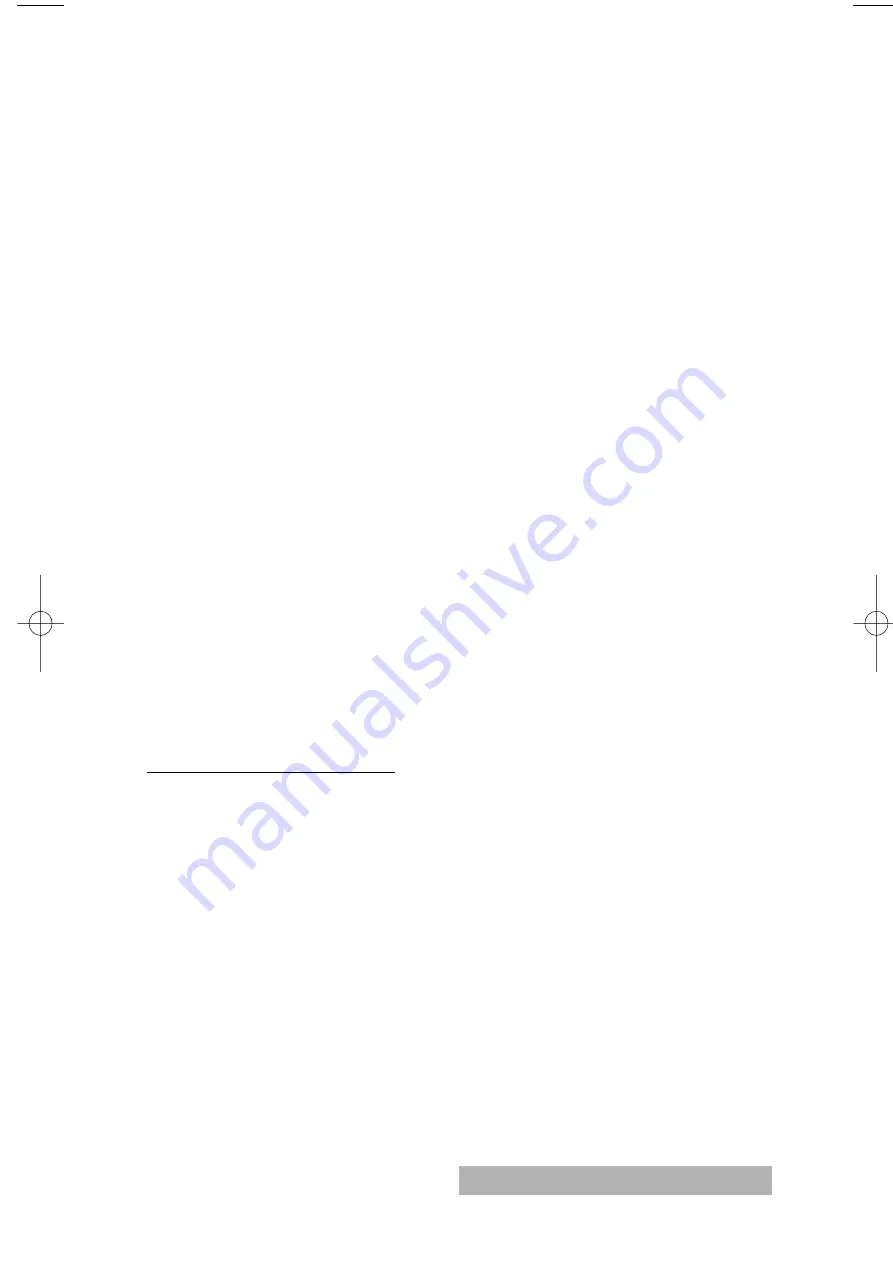
Troubleshooting 27
Problem:
Ink smudges during stacking in Catch Tray.
Reason:
Printing pigment-based ink on glossy or semi-
glossy material or insufficient drying time
(excessive ink saturation can increase drying
time).
Solution:
If printing a monochrome image on a high
gloss material you may want to switch to the
dye-based ink cartridge (Part Number 64319),
which dries very quickly on high gloss
material. Or go to print driver and increase
print time eject delay. You can also decrease
the ink saturation to speed up drying time as
described in Section 4:A Ink Saturation
(page 19). If slower output rate or less
saturation is not desired, consider purchasing
the optional conveyor (Part Number 64015)
which will allow full speed printing while
providing sufficient drying time.
Problem:
Marks on underside of envelopes.
Reason:
Ink is not dry when stacking in the Catch Tray
or the printers output area under the cartridge
has ink on it.
Solution:
See previous solution. If the ink is dry when
stacking in the Catch Tray, clean the output
area of the printer under the cartridge as
described in Section 6:B (page 23).
INTERFACE PROBLEMS
Problem:
No communications; Printer does not respond.
Reason:
Loose parallel cable, incorrect print driver
selected, or bad parallel cable.
Solution:
Make certain cable connections are tight.
Check to make certain correct print driver is
selected. Replace bad parallel cable.
ep100.qxd 1/27/2000 1:11 PM Page 27
All manuals and user guides at all-guides.com
all-guides.com
Содержание EP-100
Страница 4: ...iv All manuals and user guides at all guides com ...
Страница 33: ...All manuals and user guides at all guides com ...
Страница 34: ...All manuals and user guides at all guides com ...
Страница 35: ...All manuals and user guides at all guides com ...






































