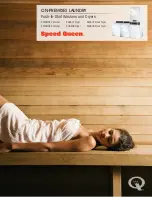P. 09
P. 14
電氣原理圖
8.
時間控制
在選擇功能表狀態下可以使用“時間選擇鍵”選擇工作時間,當按下“時間選擇
鍵”時時間指示燈閃爍,按
“+”“-
”鍵來提升或降低工作時間,時間變動範圍
為
0 – 99
分鐘,每按一次“
+
”或“
-
”鍵時間增加或減少
1
分鐘,按住不放則以
5
分鐘為變化單位快速變化到最大值
99
或最小值
1
才停止。
9.
旋轉控制
在 任 何 工 作 狀 態 下 , 都 可 以 通 過 按 “ 旋 轉 控 制 鍵 ” , 讓 轉 軸 轉 動 或 停 止 , 工 作
時,相對應的圖示開始動畫顯示。
10.
自選
DIY
菜單
選擇“自選
DIY
”,顯示幕顯示“
01080
”,預設溫度為
80
度,預設時間為
1
分
鐘,你也可以按上面的方法設定溫度、時間、旋轉方式。
11.
啟動
/
取消
在選擇好功能或設定好自選
DIY
菜單的情況下,按“啟動
/
取消鍵”,則設備開始
工作,如需要取消工作或取消設置狀態則非待機狀態下按“啟動
/
取消鍵”返回待
機狀態。
AC220V~ L
N
XP
插頭
熱熔斷器
Fuse
K1
RV1 CX1
開關電源
控制器
顯示器
J
C1
C2
JR
T3
T4
T2
T1
Rt
M2
M1
PTC
鹵素管
K2
Before use
1. When open the lid, the lid must turn to vertical position, then it locked. In this period,
you can hear 3 times “click”, it is normal.
2. When close the lid, must hold the front handle, simultaneously pull the lid lock switch,
close it slowly.
3. Place inner pot on base, electric cannot connected when it not in designed position.
4. Close the lid before use, electric cannot connected when it not in designed position.
5. While cooking, if open the lid, the cooking process will pause; when close the lid again,
the process will keep going.
6. Clean the inner pot with clean wet sponge, and clean the cooking accessories.
7. “Power” indicator on, means the power is connected; “Power” indicator off, means the
power is unconnected. When need to wake up the product, please press “Power”
button, display will light up, enter to standby mode; Press “Power” again to turn off the
product.
8. When the product reaches the preset temperature the infra-red light will go out and will
come on again when the product drops below the preset temperature. The infra-red
light will cycle On and Off throughout the product process maintaining the preset
temperature you have selected.
Product Structure & Assembling
Vents
Lid handle
Lid
Lid lock switch
Bottom handle
Base
Inner pot handle
Power cord
Inner pot
PC cover
Glass cover
Louver
Control panel