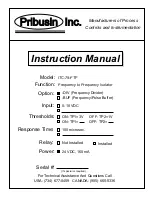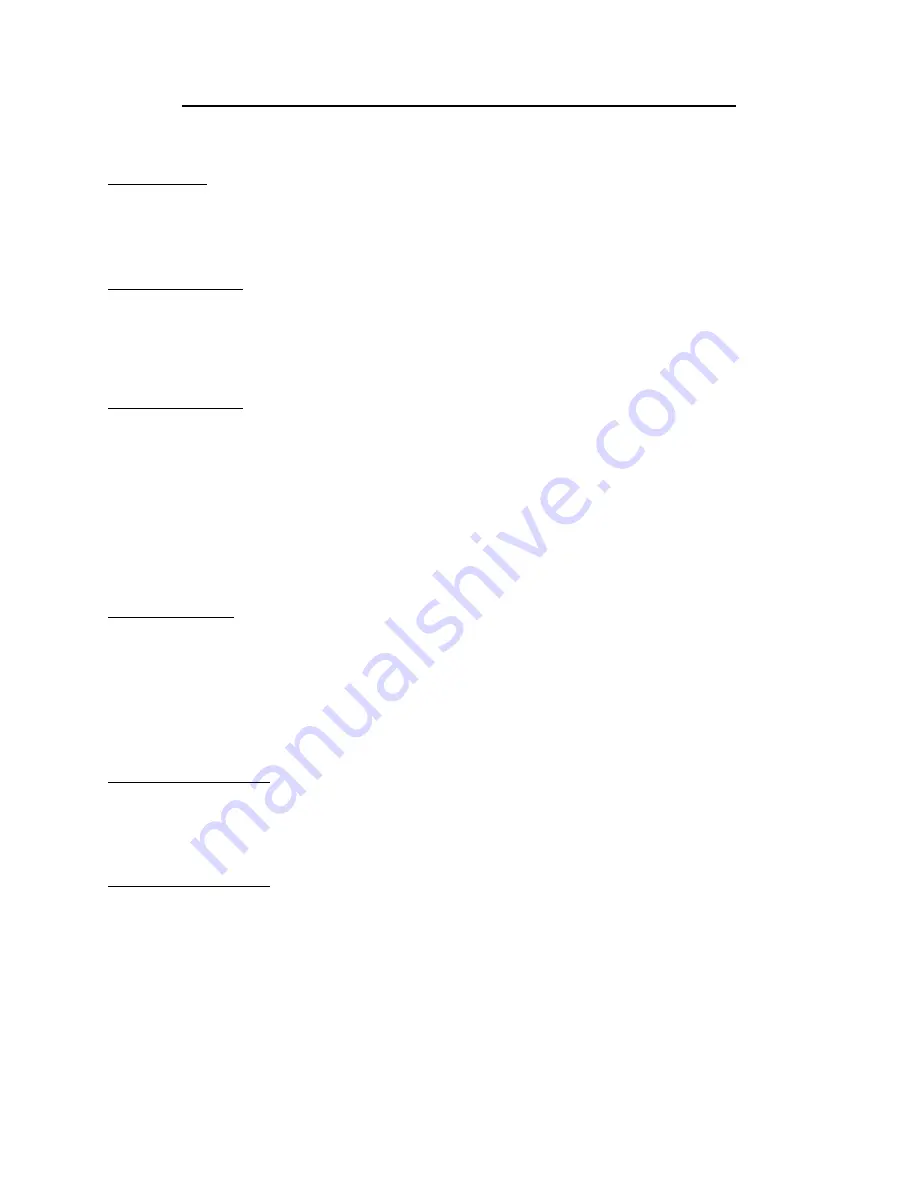
Dwg. 105133 Page 1
Calibration & Setup Procedure for ITC-79-FTF
(includes ITC-79-FTF-BUF & ITC-79-FTF-DIV)
1. Factory Settings:
(unless otherwise specified at time of order)
ITC-79-FTF:
Input Type: Voltage Input, TTL level (0-5 VDC) (jumper H2-8 inserted)
Thresholds: ON: TP1 = 3V , OFF: TP2 = 1V
Relay & 24V Pulse: Follows input directly (jumper H4-1 installed)
Response Time: 100 microsec. (jumper H2-2 installed)
TTL Output: Follows input directly (jumper H4-4 installed)
ITC-79-FTF-BUF:
Input Type: Voltage Input, TTL level (0-5 VDC) (jumper H2-8 inserted)
Thresholds: ON: TP1 = 3V , OFF: TP2 = 1V
Relay & 24V Pulse: Buffered pulse output (jumper H4-2 installed)
Response Time: 100 microsec. (jumper H2-2 installed)
TTL Output: Buffered pulse output (jumper H4-5 installed)
Output Pulse Rate: 500 msec.
ITC-79-FTF-DIV:
Input Type: Voltage Input, TTL level (0-5 VDC) (jumper H2-8 inserted)
Thresholds: ON: TP1 = 3V , OFF: TP2 = 1V
Relay & 24V Pulse: Divided Output (jumper H4-2 installed)
Response Time: 100 microsec. (jumper H2-2 installed)
TTL Output: Divided Output (jumper H4-5 installed)
Division Factor: 100
2. Input Type:
Determine the type of input that is to be applied to the ITC-79-FTF (choices are
Voltage, Dry Contact, AC or DC Coupled
). Follow the instructions below depending
on which input type you are using:
Voltage Input:
Several input ranges for various voltage levels can be set up by jumpers H2-5
through H2-8. Select only one range and insert only one jumper for that range.
0-10 mV
insert jumper H2-5
0-100 mV
insert jumper H2-6
0-1 V
insert jumper H2-7
0-10
V insert
jumper
H2-8
Dry Contact Input:
Insert jumper H3 to select a 10 KOhm input impedance. Insert jumper H2-8 to
select a 0-10 V input range. Set the ON threshold to +10 V (using TP1) and
the OFF threshold to +5 V (using TP2).
AC or DC Coupling:
The ITC-79-FTF is set up for DC Coupling by default. To change the input to
AC Coupling, remove jumper J1 and replace it with a 1 uF capacitor.
3. Input Response Time:
There are four response times to choose from for the input conditioning circuitry.
These response times help eliminate noise on the input signal. Choose a response
time that is adequate for your particular frequency input. Make sure that the
highest frequency that is to be accepted by the input has a period greater than the
chosen response time.
10 msec
insert jumper H2-4