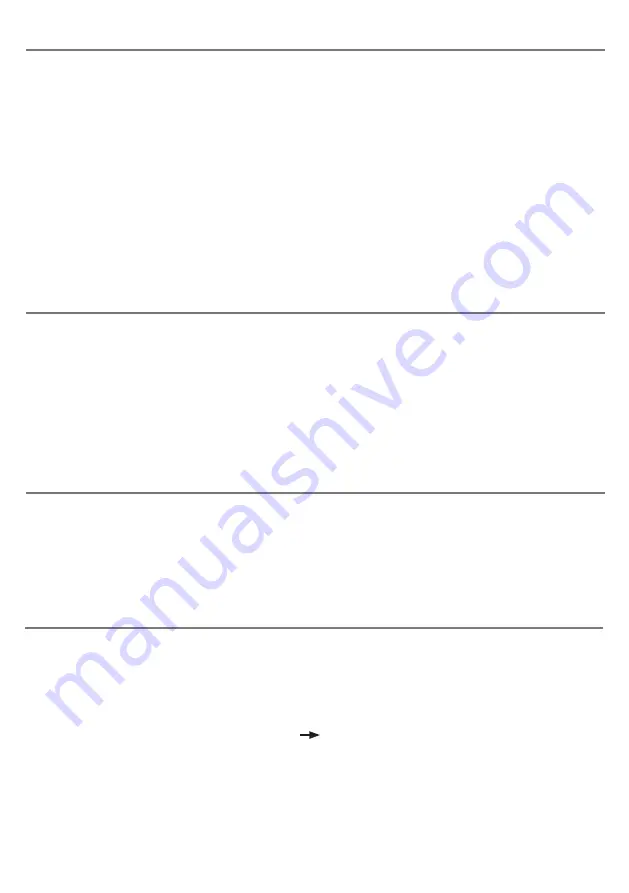
Compatibility
KINETIC
is compatible with the following Apple
products:
iPad- all models
iPod Touch 3
rd
generation onwards
iPhone 3GS onwards
KINETIC
is also compatible with most computers
and laptops which have a Bluetooth capability,
such as MacBooks. Android tablets vary
enormously in specification so compatibility with
these products is dependent upon the specific
tablet. Please contact Pretorian Technologies or
your local distributor for guidance. When using
KINETIC
with products other than iPad/iPhone/
iPod, there are some features of
KINETIC
which
may not function- in particular the on-screen
keyboard button.
Throughout these instructions, all references
to iPad should be taken as meaning any of the
above Apple products.
Charging your KINETIC
Ensure that the internal battery is fully charged by plugging the charging cable into the USB mini socket
[G] and then into any USB port, for example on a PC, Mac or a wall charging unit. The charging LED [D] will
illuminate green to show that charging is taking place. Once charged, the charging light is extinguished.
If the charge in the battery begins to run low the charging LED [D] will begin to flash red. This is an
indication that it should be charged soon.
Turning the unit on and off
Press the on/off button [C] briefly to turn the unit on. The power LED [B] lights. To turn it off again, press
and hold the on/off button until the power LED is extinguished. Note that the unit automatically powers
down to conserve battery life after one hour of non-use. Press the power button briefly again to awaken it.
Connecting to your iPad/iPhone/iPod
Ensure that
KINETIC
is powered on by observing the power LED [B]. If it is asleep, press the on/off button
[C] briefly. The LED display [A] will begin to show a rotating pattern to indicate that it is searching
for a device to connect with. If the rotating pattern is extinguished after a few seconds, refer to the
‘Re-Connecting your
KINETIC
’ section of these instructions.
Go to the Bluetooth menu on your iPad (Settings
Bluetooth). First of all ensure Bluetooth is turned
on using the slider at the top of the screen.
After a few seconds
KINETIC
should appear as a ‘discoverable’ device. It will appear something similar to:
Pretorian-V68.0-ABC1
Tap on the name and the pairing process with begin. Typically it takes around 20 seconds to connect,
after which the iPad will state that it is ‘Connected’.


























