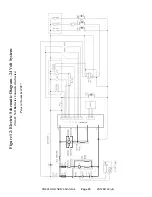PRESTO OWNER’S MANUAL
Page 10
POWER STAK
Turtle Speed Travel:
When the butterfly control is engaged forward (toward the
forks) or reverse (toward the operator if the operator simul-
taneously engages the turtle speed button the forward and/or
reverse speed is limited to 50% of full speed or turtle speed.
The operator can engage the butterfly forward with the right
hand and engage the turtle speed button with the left hand.
The operator can engage the butterfly forward with the left
hand and engage the turtle speed button with the right hand.
The reverse operation is also controlled with either hand.
The turtle speed is maintained only when the turtle speed but-
ton is engaged. When the turtle speed button is not engaged
the unit will operate at full speed. The turtle speed button is
a maintained contact operation.
Electric Brake:
Your stacker is equipped with an electric magnetic brake. The
brake is applied when the handle is in its vertical position be-
tween 10 – 15 degrees and lowered position between 80 – 90
degrees. The brake could be released when you pull down the
handle at any point between 15 – 80 degrees. Always make
sure the brake is released before operating the stacker. When
the stacker is running, you could brake the stacker by raising
the handle to its vertical position or lowering the handle to
its lowest position. Or, to turn the butterfly controls in the
opposite direction, the change in direction of the motor will
slow down, stop, and reverse the direction of stacker.
When
parked
, the handle will spring back to the full vertical posi-
tion with the brake applied and the forks in lowered position.
Reversing Safety:
At the end of the handle there is a large, red reversing bar
(belly button switch) that is designed to protect the operator
from injury. When the operator runs the stacker backwards,
and the end of the handle comes in contact with the opera-
tor’s body, the stacker will automatically reverse direction
and travel away from the operator. When the reversing safety
bar comes in contact with your body during operation, im-
mediately release your hands from the butterfly control
and put the handle up to its vertical position or down to its
lowest position and the brake is on. The reversing safety bar
will automatically resume to its original position after being
activated.
Horn:
As standard equipment, a horn that is located on the top of
the handle.
AUTHORIZED OPERATORS SHOULD READ
AND UNDERSTAND ALL INSTRUCTIONS,
PRECAUTIONS AND WARNINGS.
IMPROPER USE OF THIS LIFT TRUCK COULD
RESULT IN INJURY AND/OR
DAMAGE TO LOAD AND EQUIPMENT.
•
Inspect the lift for damaged or worn parts.
Do not
use if not in safe operating condition.
•
Use lift on hard level surfaces only.
•
Make sure load is evenly distributed, not loose
or unstable, and is as far back on platform or forks as
possible.
Do not
pick up loads on tips or forks or edge
of platform.
•
For fork models, adjust forks to the maximum
practical width. Pick up loads on both forks.
Figure 1: Operational buttons
Turtle Speed
Control Pod Bottom
Control Pod Top