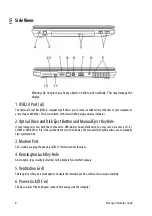8
Prestigio Nobile 1522E
ENG
Side Views
Warning: Do not place any heavy objects on the top of notebook. This may damage the
display
1. USB2.0 Port (x3)
The Universal Serial Bus (USB2.0-compliant) port allows you to connect a wide variety of devices to your computer at
a rate of up to 480 Mbps. This port conforms to the latest USB2.0 plug-and-play standards.
2. Optical Drive and Disk Eject Button and Manual Eject Key Hole
If your computer comes with the Combo drive, DVD-Dual or Super-Multi drive, you may save data onto a CD-R /
CD-RW or DVD RW disc. Press the eject button to eject the disk tray. The manual eject keyhole allows you to manually
eject a jammed disk.
3. Modem Port
This is where you plug the phone jack (RJ-11) for fax/modem functions.
4. Kensington Lock Key Hole
A Kensington-type security lock latches to this keyhole for anti-theft purpose.
5. Ventilation Grill
The fan grill is where air is exchanged to dissipate the internal heat. Do not block this airway completely.
6. Power Jack (DC-in)
The DC-out jack of the AC Adapter connects here and powers the computer.